

Sign Up & Login:
This feature allows users to create accounts, providing necessary information such as username, email, and password, enabling access to the platform's features and services.
KYC Management :
With this feature, users can add additional information for specific clients. Additional information like Communication details, License Registration, Capital Shares, Shareholder, Director Details, Bank Details, Professional Advisor, Revenue sources, Major Expenditure, Financial Summary, etc.
Audit Fee Calculator
Users can calculate the minimum audit fee for various categories with this feature. When a user selects the category type and inputs Gross Assets or Gross Turnover/Total Branches the user can see the minimum audit fee for the selected category.
Job Registration & Job Costing Budget Invoice:
System for registering new jobs, setting budgets, generating invoices, and tracking costs.


With this feature, users can add EOI for specific clients, view the EOI list for specific clients or all clients, view EOI details, update EOI information, and EOI approval process.

With this feature, users can create EL from the EOI list, view the EL list for specific clients or all clients, view EL details, update EL information, and EL approval process.

By using this feature, users can create new jobs for a specific client, view job lists, filter and search jobs, approve the process for the registered job, and delete the registered job.

With this feature, users can create job costing budgets for individual jobs. These include CTC basis costing, Outsourcing costs, and Professional fees. View the Job Costing Budget list, view Job Costing Budget details and print details .

CEO Dispatch, EOI Reg., Report Review, Statutory Audit, Non-Statutory Report, Audit Reg., Dispatch. These features are included in the Register List where users can create new records for these features.
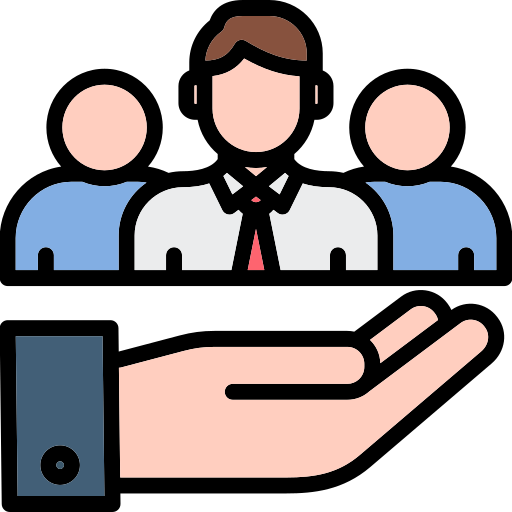
With this feature, users can create new job types, view job type lists, edit job types, delete job types, active and deactivate job types, search job types, and create milestones directly from here.

With this feature, users can add per-hour rates for individual users, edit the CTC rate, delete the CTC rate, and search information.

With this feature, users can add new users, edit users, delete users, suspend users, search users, and view users list.
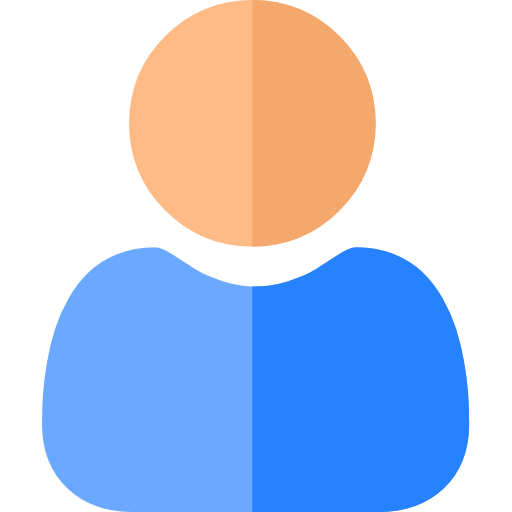
With this feature, users can view the list of people who are currently not assigned to a job and take necessary action for user management.
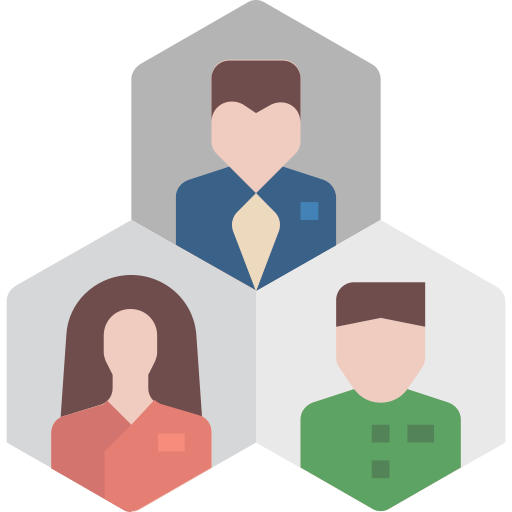
With this feature, users can add new departments, view department lists, edit departments, delete departments, and search departments.
To build this system, we'll need a team of developers skilled in web development, database management, and user interface design. The development process will involve:
Requirement Gathering: Understand client needs in detail, including workflows, user roles, and system integrations.
System Design: Create a comprehensive system architecture and database schema to support all required features.
Development: Implement the system using appropriate technologies and frameworks, ensuring scalability, security, and usability.
Testing: Conduct thorough testing to identify and fix any bugs or issues, ensuring the system functions as intended.
Deployment: Roll out the system to the production environment, ensuring a smooth transition and minimal downtime.
Training & Support: Provide training to users on how to use the system effectively, and offer ongoing support and maintenance as needed.

MySQL is an open-source relational database management system (RDBMS) that is widely used for managing and storing structured data. It is a popular choice for web applications due to its scalability, performance, and ease of use.
Laravel is a popular open-source PHP framework that follows the model-view-controller (MVC) architectural pattern. It was created by Taylor Otwell in 2011 and has since gained widespread adoption and a vibrant community.
PHP (Hypertext Preprocessor) is a popular server-side scripting language primarily used for web development. It was created by Rasmus Lerdorf in 1994 and has since gained widespread adoption and a large community of developers.
The HyperText Markup Language or HTML is the standard markup language for documents designed to be displayed in a web browser. It is often assisted by technologies such as Cascading Style Sheets and scripting languages such as JavaScript.The HyperText Markup Language or HTML is the standard markup language for documents designed to be displayed in a web browser. It is often assisted by technologies such as Cascading Style Sheets and scripting languages such as JavaScript.
Javascript is a dynamic computer programming language. It is generally used as a part of web pages. The implementation of Javascript lets client side scripts interact with the user and create dynamic pages. Javascript is lightweight. It is an interpreted programming language. Javascript has object oriented capabilities. With javascript you can dynamically update content, control multimedia, animate images and pretty much everything else.
CSS stands for Cascading Style Sheets. It is a styling language used to describe the presentation and layout of a document written in HTML or XML. CSS allows web developers to control the appearance of elements on a web page, such as colors, fonts, layout, and more.