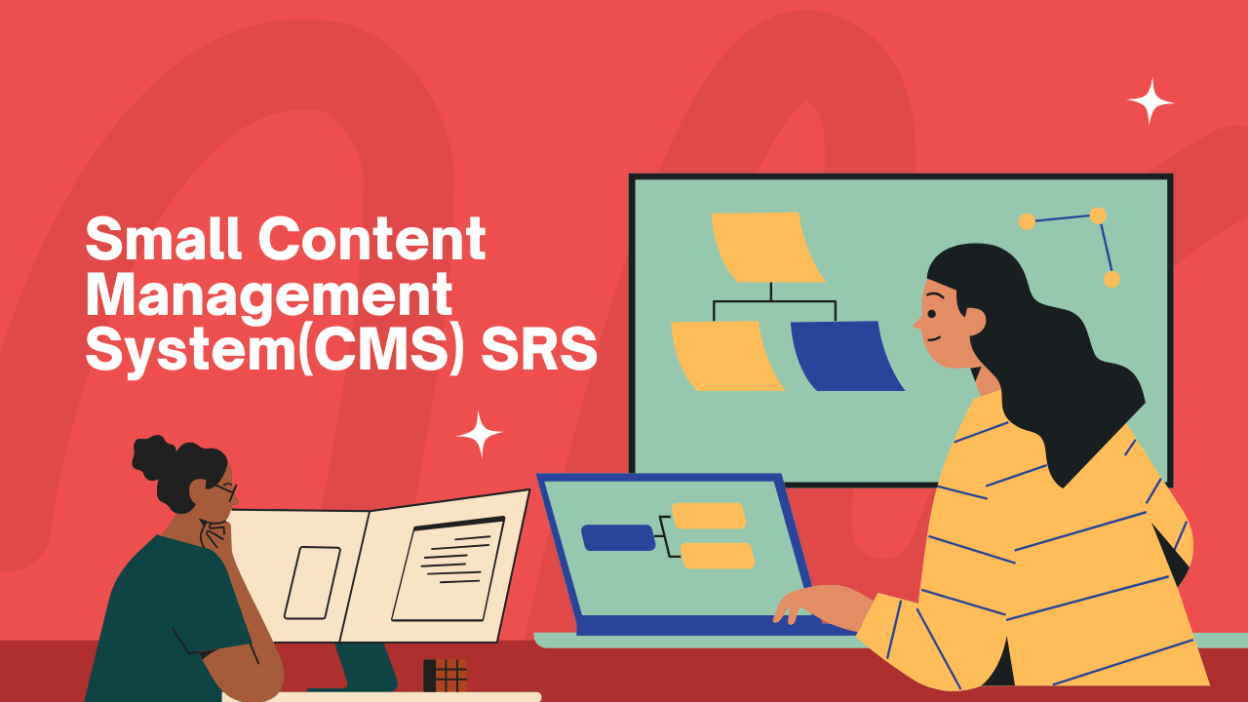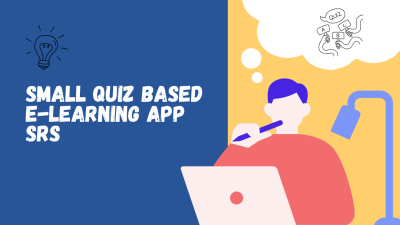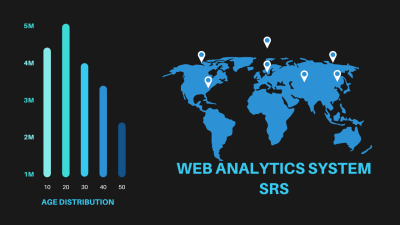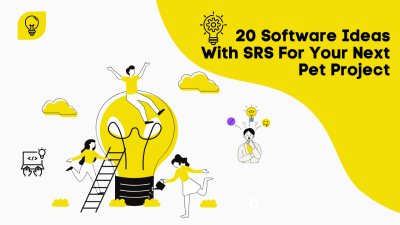Project Overview
Creating and managing a website feels better when everything runs smoothly. This lightweight CMS makes it effortless to add pages, publish posts, and organize content with zero complications. A clean interface, simple navigation, and flexible customization keep the workflow fast and efficient.
Every tool is built for ease. Upload images, tweak layouts, and structure content without touching a single line of code. SEO features boost visibility, and multilingual support makes reaching a wider audience seamless. A few clicks, and everything is set exactly how it needs to be.
Powered by React, Node.js, and MongoDB, the system runs efficiently with a secure backend and a smooth user experience. Hosting is optimized for speed, and encryption keeps data safe at every step. A CMS built to perform without unnecessary bulk.
Upcoming features will add comments, advanced SEO tools, and even e-commerce integration. A powerful, lightweight content solution that makes website management feel effortless from start to finish.
Introduction
Purpose
This project aims to develop a Small Content Management System (CMS) that enables users to easily create, edit, and manage content for a website. The system will provide a user-friendly interface for non-technical users to add and organize web pages, posts, images, and other content. The CMS will be lightweight, easy to install, and suitable for small-scale websites such as blogs, portfolios, and small business websites.
Scope
- Content Creation and Editing: Users can create and edit content in the form of pages and posts.
- User Management: Admins can create user roles (Admin, Editor, Viewer).
- Media Management: Users can upload, organize, and manage media files (images, videos, etc.).
- Theme Customization: Simple customization of themes and layouts for the website.
- Basic SEO Tools: Support for SEO-friendly URLs, meta tags, and keywords.
- Search and Filtering: A built-in search functionality to find content easily.
- Multilingual Support: Basic multi-language support for content creation.
Target Audience
- Small business owners wanting to manage their website without technical knowledge.
- Bloggers and content creators who want a simple and fast way to manage posts.
- Personal websites and portfolios where content creation and organization are straightforward.
Definitions, Acronyms, and Abbreviations
- Post – A content piece published on the website (e.g., blog post, article).
- Page – A static web page that does not typically change (e.g., About Us, Contact Us).
- Admin – A user with full control over the CMS, including user management and content management.
- Editor – A user who can create and edit content but not manage other users.
- Viewer – A user who can view the content but cannot make any edits.
System Features
User Registration & Authentication
- Sign-Up/Login: Admin can register new users and assign them roles (Admin, Editor, Viewer).
- Password Management: Users can change passwords and reset them if forgotten.
- Role-Based Access Control: Different permissions for Admin, Editor, and Viewer roles.
Content Management
- Create, Edit, and Delete Pages: Admin and Editors can create, update, and delete pages such as About, Services, Contact, etc.
- Create, Edit, and Delete Posts: Admin and Editors can create blog posts or articles with rich text and media.
- Content Preview: Preview content before publishing it live.
- Draft Mode: Content can be saved as drafts and published later.
Media Management
- Media Upload: Users can upload images, videos, and documents.
- Media Library: A simple media library to manage uploaded files.
- Image Resizing and Optimization: Basic tools for resizing and optimizing images for faster loading times.
Theme & Layout Customization
- Theme Selection: Choose from pre-installed themes for the website’s layout.
- Basic Customization: Allow for simple changes like logo upload, color schemes, and font selections.
SEO Tools
- Meta Tags: Admin and Editors can set meta tags for SEO optimization.
- SEO-Friendly URLs: URLs will be automatically optimized for SEO.
- Search Engine Sitemap: A simple XML sitemap for SEO purposes.
Content Search and Filtering
- Search Bar: Users can search for posts or pages by title or keywords.
- Content Filtering: Sort content by date, popularity, or category.
Security
- Data Encryption: Secure storage of user credentials.
- Role-Based Access: Different access levels for content management, ensuring that only authorized users can make changes.
- Backup and Restore: A simple backup system to save content and settings.
Multi-language Support
- Content Translation: Allow for basic content translation for multiple languages.
- Language Switcher: Users can switch between available languages on the frontend of the site.
Performance and Optimization
- Fast Loading Times: Optimized code and media to ensure the website loads quickly.
- Caching: Implement caching for frequently accessed content to improve speed.
Technology Stack
Frontend
- HTML5 / CSS3 for structuring and styling the website.
- JavaScript (Vanilla or with Frameworks like React.js or Vue.js) for dynamic content and interactions.
- Bootstrap / Tailwind CSS for responsive layout and UI components.
Backend
- PHP / Node.js / Python for the backend logic and server-side processing.
- MySQL / MongoDB for storing user data, posts, pages, and media files.
- Express.js / Flask if using Node.js or Python for server-side logic.
- RESTful API for communication between the frontend and backend.
Hosting & Deployment
- Apache / Nginx for serving the web application.
- AWS / DigitalOcean / Heroku for hosting the CMS.
- GitHub for version control and deployment pipelines.
Security
- SSL/TLS for secure data transmission.
- Password Hashing for securely storing passwords.
- Firewalls and DDoS protection for securing the CMS from attacks.
System Architecture
High-Level Overview
The CMS will be based on a client-server model where the client (frontend) communicates with the server (backend) to retrieve, display, and manage content. The server will handle the logic for content management, user authentication, media handling, and database interactions.
Database Schema
- Users Table: Stores user credentials, roles, and profile information.
- Posts Table: Stores content for each post (title, content, images, meta tags, etc.).
- Pages Table: Stores static content for pages like About, Contact, etc.
- Media Table: Stores information about uploaded media files (image paths, file names, etc.).
- Settings Table: Stores system settings like site title, theme, and SEO preferences.
Data Flow
- User Authentication: Users log in or register through the frontend.
- Content Creation/Editing: Admins or Editors create and edit posts/pages via the CMS interface.
- Data Storage: Content is stored in the database, and media is uploaded to the server.
- Content Display: Content is dynamically displayed on the website frontend.
Implementation Guide
Development Environment Setup
- Set up PHP, Node.js, or Python for the backend server.
- Install a MySQL or MongoDB database for storing content.
- Set up Apache or Nginx as the web server.
- Install necessary dependencies using npm (for Node.js) or pip (for Python).
Core Feature Development
- Authentication: Implement secure login and registration with password hashing.
- Content Management: Build the content editor for posts/pages with rich text formatting.
- Media Handling: Implement image/video upload, resizing, and basic media management.
- Theme Customization: Enable theme selection and customization (color scheme, fonts, etc.).
- SEO Optimization: Implement meta tag fields and SEO-friendly URLs.
Testing & Debugging
- Test user authentication, content creation, and media upload functionalities.
- Ensure that SEO fields are properly populated and that URLs are optimized.
- Test responsiveness and mobile-friendliness of the site.
Deployment
- Host the CMS on a cloud platform (e.g., AWS or Heroku).
- Set up a CI/CD pipeline for easy updates and deployment.
Testing & Deployment
Functional Testing
- Test content creation and editing functionality for both posts and pages.
- Test user role management, ensuring correct permissions are applied.
- Test media uploads and ensure media is displayed correctly.
Security Testing
- Conduct tests for password management and access control.
- Test for vulnerabilities in file uploads and input sanitization to prevent SQL injections and XSS attacks.
Deployment
- Deploy the CMS on a live server and test all the features in a production environment.
Future Enhancements
- User Comments & Interaction: Allow users to comment on posts.
- Advanced SEO Tools: Add more advanced features like social media integration and Google Analytics support.
- E-commerce Integration: Enable basic e-commerce features like product listing and payment gateway integration.
Conclusion
Content flows better when the tools work effortlessly. Managing pages, posts, and media feels natural when everything is within reach. A few clicks bring ideas to life, making websites more engaging and dynamic. Every update feels smooth, every edit feels instant, and every feature adds more flexibility. More enhancements are on the way, bringing new ways to customize and expand. A system built to evolve with every need, keeping content fresh and easy to manage.