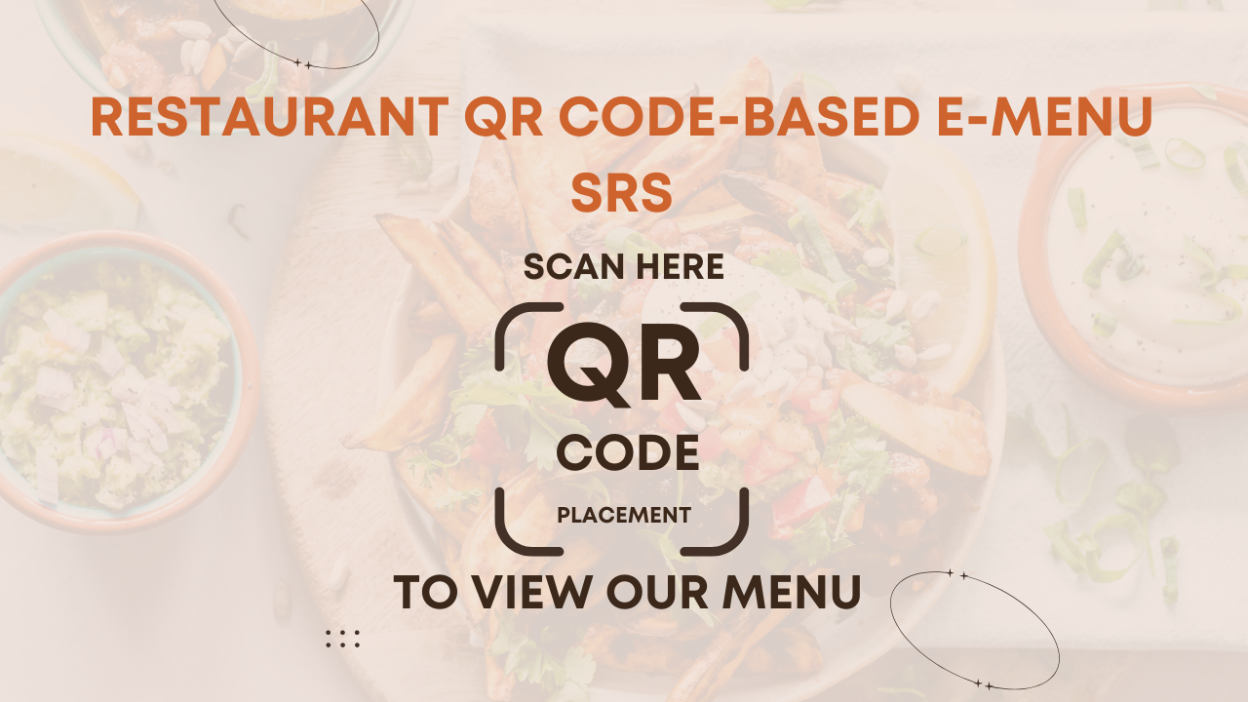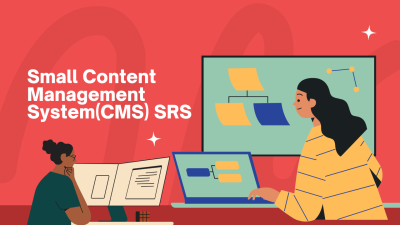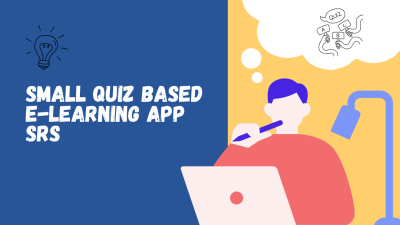Project Overview
Menus should be fast, simple, and hassle-free. This QR Code-based E-Menu gives restaurants a sleek, contactless way to serve customers. Scan, browse, order, and pay—straight from a phone, no waiting for a waiter, no flipping through old menus.
Everything is digital, making orders faster and more accurate. Menus update in real-time, with high-quality images, filters, and customization options. Payments happen instantly through Stripe, PayPal, or Google Pay, cutting down checkout time.
Built with React, Node.js, and MongoDB for smooth performance. QR codes generate instantly, orders flow straight to the kitchen, and staff manage everything through an admin dashboard. Secure payments, real-time notifications, and multi-language support keep things running effortlessly.
Bigger plans are in motion—mobile apps, AI-powered recommendations, and a loyalty program to keep customers coming back. A smarter, cleaner way to run a restaurant, making dining smoother for both customers and staff.
Introduction
Purpose
The purpose of this project is to develop a QR Code-based E-Menu for restaurants, allowing customers to view the menu and place orders directly from their smartphones. The system will eliminate the need for physical menus, increase order accuracy, and streamline restaurant operations.
Scope
- Customers can scan a QR code to access the restaurant’s menu on their devices.
- The menu will display categories, items, prices, descriptions, and images.
- Customers can place orders directly through the menu interface.
- Restaurant staff can receive and manage orders via an admin dashboard.
- The system will include payment options and allow customers to pay directly through the platform.
Target Audience
- Restaurant owners who want to enhance their service offerings with a digital menu system.
- Customers who prefer a contactless and efficient way to view the menu and place orders.
- Restaurant staff who will manage orders, payments, and the digital menu content.
Definitions, Acronyms, and Abbreviations
- QR Code – A type of matrix barcode that stores information (e.g., a link to the e-menu).
- E-Menu – A digital menu that customers can access via their smartphones.
- Admin Panel – A backend system for managing the restaurant’s menu items, orders, and payments.
System Features
QR Code Generation and Scanning
- QR code generation: Each table will have a unique QR code that leads to the restaurant’s e-menu.
- QR code scanning: Customers can scan the QR code using their smartphones to access the menu directly.
- Automatic redirection: Upon scanning, the customer’s device will open the e-menu in a web browser or mobile app.
Menu Display
- The e-menu will be divided into categories (e.g., starters, mains, desserts, drinks).
- Each menu item will have a name, description, price, and image.
- Users can filter or search for items by category, name, or ingredients.
- Customizable options for each item (e.g., size, add-ons, or dietary preferences like vegetarian, gluten-free).
Order Placement
- Customers can select items from the menu and customize their order.
- The system will allow customers to add items to the cart, modify quantities, and remove items.
- Add special requests for customizations (e.g., cooking preferences, allergies, extra toppings).
- A confirm order button will allow customers to place the order once they are ready.
- Customers will receive a confirmation message after the order is placed, and the restaurant staff will be notified.
Admin Panel for Staff Management
- Admin Dashboard to view incoming orders and manage them in real-time.
- The ability to update the menu, including adding/removing items, changing prices, and updating descriptions or images.
- Order status tracking: Admins can mark orders as being prepared, ready for delivery, or completed.
- Inventory management: Track item availability and update the menu to reflect out-of-stock items.
Payment Integration
- Payment options: The system will integrate with popular payment gateways like Stripe, PayPal, or Google Pay to allow for seamless transactions.
- Split bill functionality: Customers can split the bill between themselves if desired.
- Discounts and Coupons: Customers can apply discounts or promo codes to their orders.
- Receipt generation: Upon payment, customers will receive a digital receipt via email or SMS.
Order Notifications and Communication
- Real-time order notifications to kitchen staff when a new order is placed.
- Order updates: Customers will be notified when their order is being prepared or when it’s ready to be served.
- Push notifications for important updates, such as special offers or menu changes.
Multi-Language Support
- The platform will support multi-language options, allowing the menu and order system to be available in different languages based on the restaurant’s location and customer base.
Analytics and Reporting
- The admin panel will provide analytics on sales, popular items, peak order times, and customer preferences.
- Sales reports and order history can be exported for financial analysis.
Technology Stack
Frontend
- HTML5 / CSS3 for layout and styling.
- JavaScript and React.js / Vue.js for creating the dynamic user interface.
- Bootstrap / Material-UI for responsive design and UI components.
Backend
- Node.js / Express.js for the server-side logic and REST API.
- MongoDB / PostgreSQL for storing menu data, orders, and payment information.
- Payment API Integration (Stripe, PayPal, etc.) for handling transactions.
QR Code Generation
- Use a QR code library such as qrcode.js or QR Code Generator API to generate unique QR codes for each table.
Hosting & Deployment
- AWS / Heroku for hosting the backend and frontend.
- Firebase for real-time notifications and push messages.
- Cloudflare for optimizing website performance and security.
Mobile Integration
- Progressive Web App (PWA) for cross-device compatibility and offline access.
- Native mobile apps for iOS/Android if needed for better user experience.
System Architecture
High-Level Overview
- Frontend: Customers scan QR codes to access the menu on their mobile devices. They can view, customize, and order items from the menu.
- Backend: Handles user requests, processes orders, communicates with payment systems, and manages menu data.
- Database: Stores menu items, order history, customer data, and payment information.
- Payment Gateway: Securely processes transactions between customers and restaurants.
Flow of Data
- QR Code Generation: The restaurant generates a unique QR code for each table.
- The customer scans the QR code, which redirects them to the e-menu.
- The customer browses the menu, customizes their order, and places it in the cart.
- The order is sent to the backend, which notifies the restaurant staff.
- The customer proceeds to payment, and the payment gateway processes the transaction.
- The kitchen staff receives the order, prepares it, and marks it as completed.
- The customer is notified when their order is ready.
Implementation Guide
Development Environment Setup
- Install Node.js and set up a basic Express server.
- Configure MongoDB/PostgreSQL for data storage.
- Install React.js / Vue.js for the frontend UI.
Core Feature Development
- QR Code Generation: Implement a system to generate unique QR codes for each table.
- Menu Management: Build a dynamic menu system with options to add, remove, or edit items.
- Order System: Enable order creation, cart management, and order status tracking.
- Payment Integration: Integrate a payment gateway (e.g., Stripe, PayPal) for seamless payment processing.
- Admin Dashboard: Build a dashboard to manage orders, menu items, and payment processing.
Testing & Debugging
- Test the QR code scanning and e-menu functionality.
- Ensure smooth integration with payment systems and order processing.
- Test order management, including notifications to staff and customers.
Deployment
- Deploy the backend to AWS or Heroku and configure the frontend with Cloudflare for optimal performance.
- Ensure secure handling of payment and personal data through SSL encryption.
Testing & Deployment
Functional Testing
- Test QR code generation and scanning functionality.
- Test the order placement, payment processing, and notification systems.
Security Testing
- Ensure secure payment integration and protect customer payment information.
- Test the system for vulnerabilities like SQL Injection, XSS, and CSRF.
Deployment
- Deploy on AWS or Heroku.
- Test scalability with multiple simultaneous users.
- Monitor system performance and fix any bugs post-launch.
Future Enhancements
- Mobile App: Develop native apps for iOS and Android for enhanced performance.
- AI Recommendations: Use AI to suggest menu items based on customer preferences and previous orders.
- Customer Feedback: Add a feedback system for customers to rate the food and service.
- Loyalty Program: Implement a rewards or loyalty program for frequent customers.
Conclusion
Dining should be smooth, and never stressful. QR menus make ordering quick, easy, and mistake-free. Delays disappear, outdated menus are a thing of the past—just instant access to food, payments, and updates. Restaurants run faster, customers stay happy, and the whole experience feels effortless. More upgrades are coming to make it even smarter. The future of dining is digital, and it’s already here.