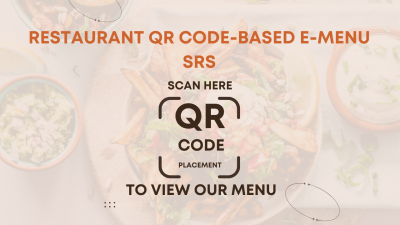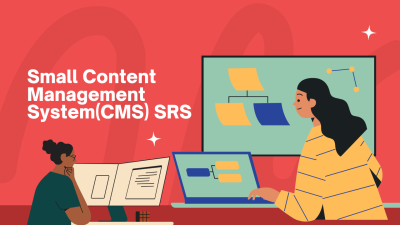Project Overview
Building a website should feel effortless. This prompt-based one-pager website builder turns a few simple answers into a fully designed, responsive site. No coding, no complicated tools—just a smooth, step-by-step flow that guides users from idea to launch in minutes.
Templates fit every need, from personal portfolios to business pages. Customization is easy—text, images, colors, and branding come together instantly. A live preview keeps things transparent, so users see changes as they go. Once it’s ready, publishing happens with a click, complete with hosting and SEO built-in.
Powered by React, Node.js, and MongoDB, the system runs fast and keeps things flexible. AWS and Netlify handle hosting, ensuring every site is live, secure, and optimized. Smart analytics track visitors, while SEO tools help sites get discovered.
Big things are ahead—social media embeds, multi-page support, and even e-commerce integration. A smarter, faster way to create stunning one-page websites, built for people who just want results.
Introduction
Purpose
The purpose of this project is to develop a Prompt-based One-Pager Website Builder, a platform that allows users to easily create a customized one-page website by answering a series of prompts. The tool will generate a responsive website, allowing users to add text, images, links, contact forms, and other content types. This solution will target users who want to build a simple website with minimal effort, no technical knowledge, and little to no design experience.
Scope
- Users will answer prompts to guide the website creation process.
- The builder will allow customization of content such as text, images, background, and branding elements (colors, fonts, logos).
- The system will generate a fully responsive, SEO-optimized, and visually appealing one-page website.
- The tool will allow users to publish their site on a custom domain or use a subdomain provided by the platform.
- The system will provide templates based on common website types like personal, business, portfolio, and event pages.
Target Audience
- Individuals who want a simple personal website (e.g., blog, portfolio).
- Small businesses or startups looking for a quick online presence.
- Event organizers needing a quick page for events, registrations, or promotions.
- Non-technical users who want an easy way to create a website without coding knowledge.
Definitions, Acronyms, and Abbreviations
- Prompt – A question or suggestion that helps the user customize their website.
- Template – Pre-designed layout for different types of websites, providing structure to the one-page site.
- SEO – Search Engine Optimization, ensuring the website is discoverable on search engines.
System Features
User Onboarding and Prompts
- Account creation: Users create an account to save progress and access their websites later.
- Step-by-step prompts: Users answer prompts such as “What’s your website title?”, “What is your website about?”, “Upload your logo,” “Select your color scheme,” etc.
- Content section guidance: Based on the prompt responses, the system suggests specific sections like About, Services, Testimonials, and Contact.
Customizable Templates
- Users can choose from pre-designed templates for various purposes (personal, business, event, portfolio, etc.).
- Drag and drop functionality for adding text, images, and sections.
- Live preview: A live preview is available to show changes as users customize their website.
Content Management
- Users can edit text content directly through an easy-to-use editor (WYSIWYG).
- The builder will allow image uploads and offer basic editing tools like cropping, resizing, and repositioning.
- Embedded media: Users can embed YouTube videos, social media feeds, and Google Maps.
- Contact form: Simple contact form creation to allow users to collect information from visitors.
Responsive Design
- Websites will be responsive by default, ensuring they look good on desktops, tablets, and smartphones.
- The system will automatically adjust the layout for different screen sizes and orientations.
SEO Optimization
- Automatically generate meta tags (title, description) based on user input.
- Ability to edit SEO settings for better control over title, keywords, and descriptions.
- Integrate tools like Google Analytics for traffic tracking.
Domain and Hosting Integration
- Users will have the option to publish their website on a subdomain provided by the platform (e.g., yourname.platform.com) or link a custom domain.
- The system will provide domain configuration instructions for those using their own domain.
- Web hosting will be integrated within the platform, allowing users to host their websites without needing a separate provider.
Preview and Publishing
- Live preview of the website before publishing.
- Save & Publish button to finalize the site.
- After publishing, users can access their website via a unique URL and share it on social media, with a downloadable link.
Analytics and Feedback
- The platform will offer basic site analytics (views, clicks, visitor data) that users can access from the dashboard.
- Option for user feedback through ratings, comments, and an easy-to-use form.
Technology Stack
Frontend
- HTML5 / CSS3 for structuring and styling the page.
- JavaScript and React.js / Vue.js for building the interactive user interface.
- Bootstrap / Tailwind CSS for responsive and customizable design components.
Backend
- Node.js / Express.js for the backend server that processes prompts and manages the content management system (CMS).
- MongoDB for storing user data, templates, and website content (NoSQL for flexibility).
Website Hosting & Deployment
- AWS for cloud hosting of websites and data.
- Netlify / Vercel for continuous deployment and hosting of static websites.
- Cloudflare for performance optimization and security.
SEO & Analytics
- Integration with Google Analytics for traffic tracking.
- Use of Open Graph tags and schema markup to improve SEO visibility.
System Architecture
High-Level Overview
- Frontend: The user-facing part of the application, where users can interact with the prompt system, choose templates, and edit their content.
- Backend: Handles user authentication, content management, website generation, and storage.
- Database: Stores user data, website content, templates, and configurations.
- Hosting Service: Deploys the generated websites to the cloud and serves them to end-users.
Flow of Data
- The user signs up and answers prompts for creating their website.
- Based on responses, the system suggests a template and displays a live preview of the website.
- The user can customize the website’s content (text, images, forms) through an easy-to-use interface.
- Once the website is ready, the user publishes it on a custom or subdomain.
- The site is hosted and available for viewing by visitors.
Implementation Guide
Development Environment Setup
- Set up Node.js and React.js for front-end development.
- Install MongoDB for storing user data and website content.
- Use AWS/Netlify for hosting the websites.
Core Feature Development
- Prompt-based Wizard: Implement the guided process with customizable prompts to create content for each section of the site.
- Template and Customization: Develop the template gallery and enable drag-and-drop editing features.
- Website Generation: Implement the dynamic generation of HTML/CSS for the website based on user input.
- SEO and Analytics: Integrate automatic meta-tag generation and Google Analytics for site tracking.
Testing & Debugging
- Test all prompts and ensure the generated websites are responsive.
- Test for various use cases (personal, business, portfolio websites) and ensure flexibility in the templates.
- Test SEO generation and site analytics.
Deployment
- Deploy the builder application on AWS or Heroku for scalable performance.
- Ensure smooth integration with hosting services for live websites.
Testing & Deployment
Functional Testing
- Test the prompt-based process to ensure it guides users correctly.
- Verify that generated websites are fully responsive and optimized for all devices.
Security Testing
- Ensure secure user authentication and data protection.
- Test the platform for potential vulnerabilities like cross-site scripting and SQL injection.
Deployment
- Deploy on AWS/Netlify for cloud hosting.
- Monitor site performance and user interactions after launch.
Future Enhancements
- Advanced Customization: Provide more advanced customization options, including code editing for experienced users.
- Social Media Integration: Allow users to embed social media feeds directly on their website.
- Multiple Pages: Expand the functionality to support multi-page websites for more complex projects.
- E-commerce Integration: Allow users to integrate e-commerce features like product listings and payment gateways.
Conclusion
Building a site should be as easy as writing a message. Ideas should flow, designs should click, and everything should just work. This builder makes that happen—quick, smooth, and frustration-free. Learning curves disappear, endless tweaking becomes a thing of the past, and sites go live in minutes. More features are on the way to make it even better. The future of web design is here, and it’s ridiculously easy.