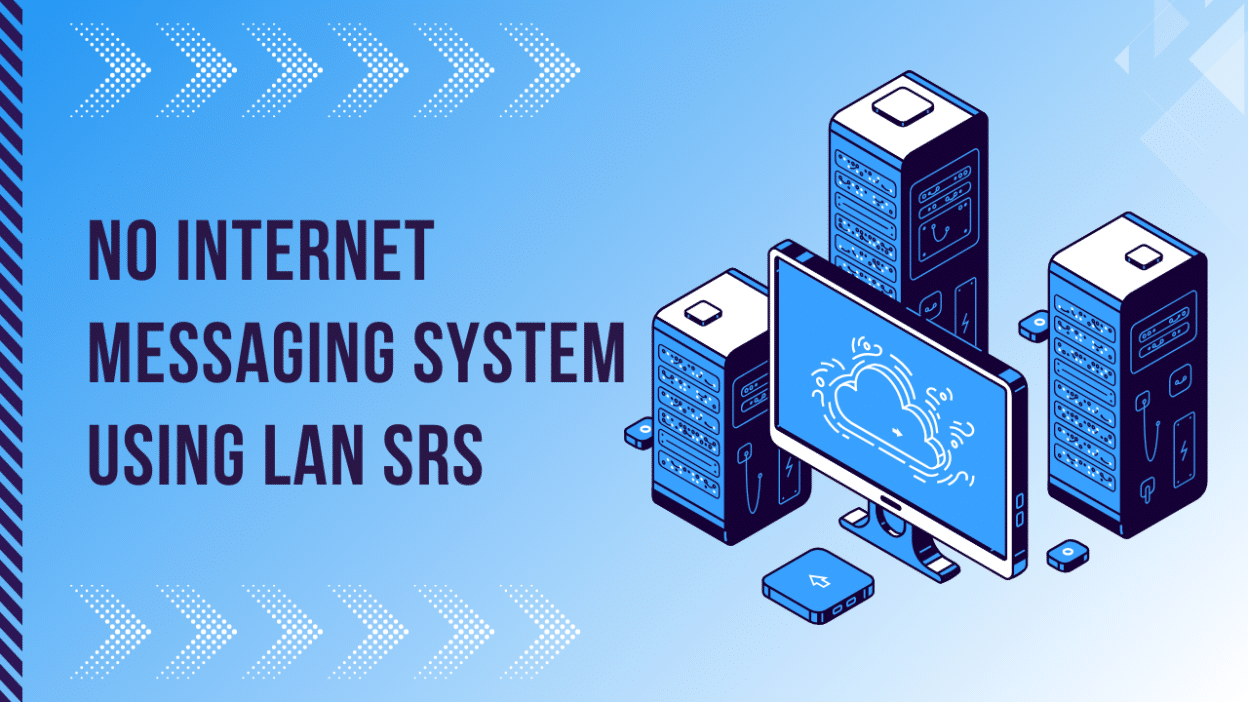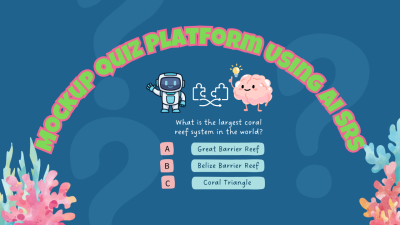Project Overview
The Internet shouldn’t be a barrier to staying connected. This LAN-based messaging system keeps conversations flowing within a closed network, making it perfect for offices, schools, and private spaces. Messages, files, and group chats move instantly, secured with encryption for complete privacy.
Everything runs locally, ensuring smooth, real-time communication without relying on external servers. User authentication keeps access controlled, while automatic LAN detection finds active users for quick connections. TCP/IP ensures reliable messaging, while UDP speeds things up when needed.
Built with Python or Java for networking strength, JavaFX or Tkinter for a polished interface, and AES encryption for solid security. Web-based versions run on Electron, and databases like SQLite handle chat history when necessary. All data stays within the network, untouched by outsiders.
Future versions will expand to mobile apps, encrypted voice and video calls, and enhanced file-sharing features. A fast, private, and reliable messaging system, built to work anywhere, fully under your control.
Introduction
Purpose
The goal of this project is to develop a local area network (LAN)-based messaging system that enables users to send and receive messages, share files, and communicate securely within a local network. The system operates without the need for internet connectivity, providing offline communication for closed environments, such as offices, schools, or homes.
Scope
- Users can send and receive messages in real-time over a local network.
- The system will support file sharing (images, documents, etc.) between users.
- The chat system will work on a LAN, making it ideal for environments without internet access.
- The system will support user authentication to ensure secure access.
Target Audience
- Local work environments (offices, factories, schools).
- Educational institutions where LAN networks are commonly used.
- Private organizations that require secure internal messaging.
Definitions, Acronyms, and Abbreviations
- LAN – Local Area Network.
- TCP/IP – Transmission Control Protocol/Internet Protocol, used for communication in LANs.
- UDP – User Datagram Protocol, used for faster but less reliable messaging in LANs.
System Features
User Registration and Authentication
- Users can register with a username and password.
- User authentication is required to log in and start using the messaging system.
- Admin-level access for controlling users and network settings.
Real-Time Messaging
- Instant messaging between users in the LAN network.
- Message History that stores sent and received messages.
- Messages are transmitted using TCP/IP for reliable delivery.
- Support for Group Chats within the LAN.
Sharing
- Users can send and receive files (images, documents, videos) in a secure manner.
- File encryption during transmission for privacy.
User Interface
- A clean and intuitive GUI with a chat window, user list, and file-sharing options.
- Notification for new messages or incoming files.
Network Detection and Communication
- Automatic LAN network detection to find other active users within the local network.
- Support for peer-to-peer communication to connect directly to other devices in the LAN.
Security
- Data encryption for secure communication.
- User authentication for message privacy.
- Private messaging and group messaging with controlled access.
Technology Stack
Frontend
- JavaFX / Tkinter (for Java/Python) – For building the graphical user interface (GUI).
- HTML/CSS/JavaScript – If you want to create a web-based frontend (e.g., Electron for desktop apps).
Backend
- Python (Socket programming) – For creating the messaging backend.
- Java (Socket programming) – Alternatively, for building the server-client model.
- Node.js – If opting for a web-based solution for LAN messaging.
Database
- SQLite / MySQL – For storing user profiles and message histories (optional).
- Local storage – For simple setups, storing data directly in local files.
Networking Protocols
- TCP/IP – For reliable messaging between clients.
- UDP – If needing faster communication with less reliability.
- Socket.IO – For real-time communication between devices.
Security
- AES encryption for encrypting messages and file transfers.
- SSL/TLS – To add an extra layer of encryption, even for LAN-based connections.
System Architecture
High-Level Overview
- Frontend: The user interface through which users will send/receive messages and interact with other users.
- Backend: Manages user authentication, message routing, and communication between clients over the LAN.
- Socket Communication: Uses TCP/IP or UDP for client-server communication within the LAN.
- Database (optional): For storing users, messages, and other metadata in a central database.
Flow of Data
- The user opens the chat application and logs in via the authentication screen.
- The application detects available devices on the LAN network using socket-based discovery.
- The user can initiate or join a conversation, which is transmitted in real-time to the other client over TCP/IP or UDP.
- If a file is sent, it is encrypted, transmitted, and then decrypted upon receipt.
- All sent messages are stored in local history for reference (optional).
Implementation Guide
Development Environment Setup
- Set up Python or Java for socket-based networking.
- Install necessary libraries for GUI development (e.g., JavaFX, Tkinter for Python, or Electron for web-based apps).
- If using a database, set up SQLite for lightweight database management.
Core Feature Development
- User Registration and Authentication – Implement basic login/authentication with a username and password.
- Real-Time Messaging System – Develop the messaging system using Socket programming to connect users via the LAN.
- File Transfer System – Implement a system for securely sending and receiving files with encryption.
- Group Chat Support – Allow users to create or join chat rooms on the LAN.
Testing & Debugging
- Test communication between clients over different machines on the LAN.
- Test file sharing and ensure the encryption works securely.
- Debug any issues related to message loss or delays in messaging.
Deployment
- Set up the backend and client on different machines within the LAN for testing.
- Use a local server to manage connections, or use a peer-to-peer connection model.
Testing & Deployment
Functional Testing
- Ensure that messages are delivered in real-time and that file transfers are completed securely.
- Verify that the LAN detection system finds all active clients.
Security Testing
- Test AES encryption to ensure files and messages are transmitted securely.
- Verify that user authentication is working correctly.
Deployment
- Deploy the system on a local network (can test in an office, lab, or home network environment).
- Ensure seamless integration across different OS and devices in the LAN (Windows, macOS, Linux).
Future Enhancements
- Mobile App Support – Develop iOS/Android apps to extend messaging to mobile devices on the LAN.
- Voice or Video Communication – Integrate WebRTC for encrypted voice/video calling in the LAN.
- Advanced File Sharing – Add support for larger file transfers, including folders and zip files.
- Push Notifications – If internet access is available intermittently, support for push notifications when the network is back online.
Conclusion
Staying connected shouldn’t rely on an internet signal. LAN messaging keeps things simple, fast, and private, no matter where you are. Messages stay local, files move quickly, and conversations feel instant. Security isn’t an afterthought—it’s built in from the start. More features are on the way, making this system even stronger. Communication should be easy, and this keeps it that way.