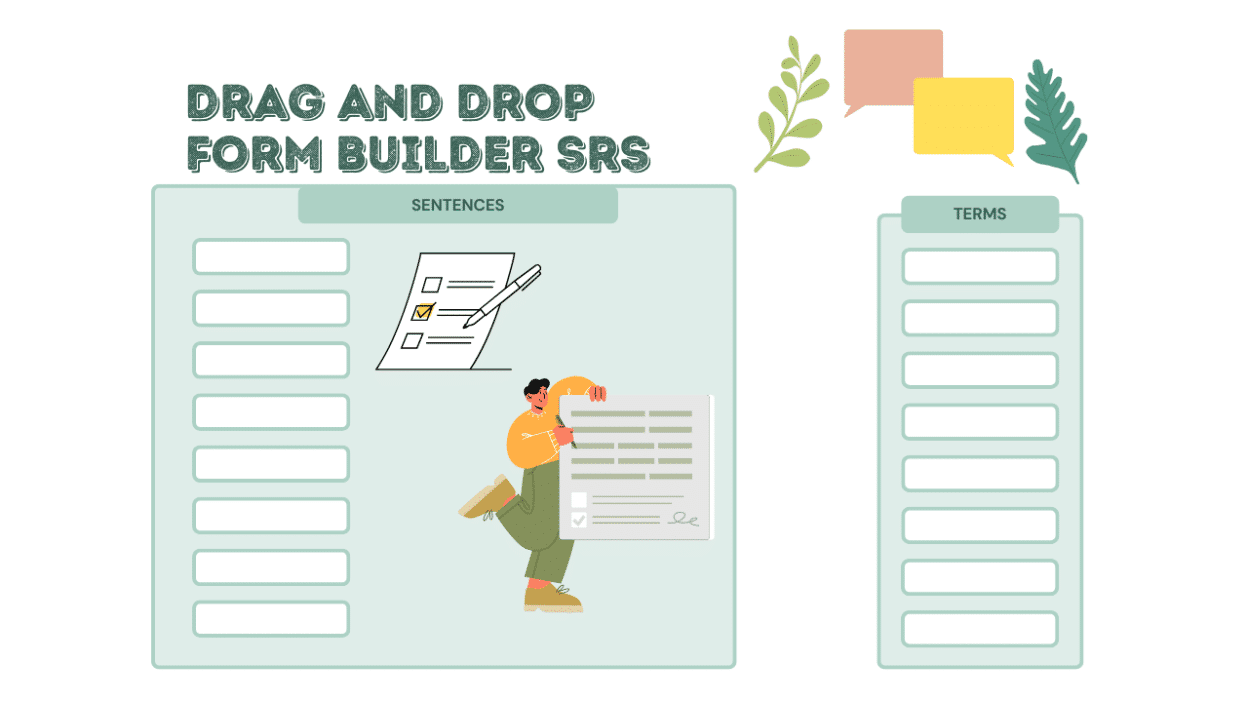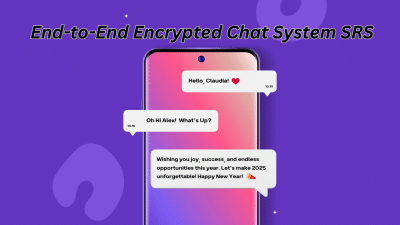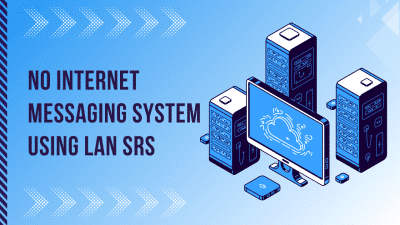Project Overview
Creating forms feels effortless with a drag-and-drop builder. Fields snap into place, layouts adjust instantly, and customization keeps everything flexible. From surveys to registrations, every form looks polished and works smoothly.
AI-powered features bring smart suggestions, auto-fill capabilities, and response categorization. Real-time updates keep submissions flowing, while integrations connect forms to spreadsheets, emails, and messaging apps. Security locks everything down, ensuring compliance with data protection standards.
Mobile-friendly design makes forms accessible anywhere, with offline mode keeping work uninterrupted. Advanced analytics offer deep insights into responses, making data-driven decisions easier. Payment gateways, role-based access, and multi-step forms refine the experience even further.
Upcoming updates will introduce AI-generated forms, voice-activated input, and chatbot integration. A smarter, faster way to build, share, and manage forms without complexity.
Introduction
Purpose
The purpose of this project is to create a no-code form builder where users can drag and drop form elements, customize fields, collect responses, and analyze submissions. It will allow easy form creation for surveys, registrations, and business workflows.
Scope
- Drag and Drop Form Creation: Users can build forms with a simple UI.
- Customizable Fields: Input fields, checkboxes, radio buttons, file uploads, etc.
- Form Validation & Conditional Logic: Ensure correct data entry with rules.
- Response Collection & Analysis: View, export, and analyze form submissions.
- Templates & Pre-Built Forms: Ready-made templates for common use cases.
- Multi-Step Forms & Progress Tracking: Break large forms into steps.
- Integrations: Connect with Google Sheets, Slack, and Email services.
- User Authentication & Role-Based Access: Admin, Editor, Viewer roles.
- Responsive & Mobile-Friendly: Works on all screen sizes.
Target Audience
- Businesses: Customer feedback, lead generation, and internal surveys.
- Educational Institutions: Online tests, student registrations.
- Event Organizers: Event sign-ups, RSVPs.
- Developers & Agencies: Easy form management for clients.
Definitions, Acronyms, and Abbreviations
- No-Code – A software approach that allows users to build applications without coding.
- SaaS (Software as a Service) – Cloud-based software accessible via a browser.
- API (Application Programming Interface) – Used for integrating third-party services.
System Features
User Authentication & Management
- User Registration/Login (Google, Email, OAuth).
- Role-Based Access: Admin (full control), Editor (form editing), Viewer (view responses).
- Multi-User Collaboration: Share form access with team members.
Drag & Drop Form Builder
- Intuitive UI: Users can drag fields to build forms.
- Field Types:
- Text Input (Short & Long Answer)
- Dropdowns
- Checkboxes & Radio Buttons
- File Upload
- Date & Time Picker
- Signature Field
- Rating & Likert Scale
- Multi-Step Forms: Divide forms into pages/sections.
Form Customization
- Themes & Styling Options: Change colors, fonts, and layouts.
- Conditional Logic: Show/hide fields based on user responses.
- Pre-Filled Forms: Autofill fields using user data.
- Captcha & Security: Google reCAPTCHA for spam protection.
Form Submission & Response Management
- Real-Time Form Submission: Data is saved instantly.
- Response Dashboard: View, filter, and sort responses.
- Export Data: Download submissions in CSV, PDF, or Excel.
- Email Notifications: Alerts when new responses are received.
AI-Powered Features
- Smart Field Suggestions: AI recommends form elements based on context.
- Auto-Categorization of Responses: AI groups similar responses.
- Predictive Data Filling: Suggests answers based on previous inputs.
Integrations & API Support
- Google Sheets & Excel: Store responses in spreadsheets.
- Slack & Microsoft Teams: Instant notifications for form submissions.
- Zapier Support: Automate workflows with third-party apps.
- Payment Gateway: Integrate Stripe or PayPal for payment-enabled forms.
Form Sharing & Embedding
- Public & Private Forms: Control access levels.
- Embed Forms: Generate embed code for websites.
- QR Code & Link Sharing: Share forms via URL or QR code.
Security & Compliance
- End-to-End Encryption: Secure form data.
- GDPR & HIPAA Compliance: Ensure privacy and security of user data.
- Access Control: Restrict form access to specific users.
Mobile & Offline Support
- Mobile-Friendly Forms: Responsive design for all devices.
- Offline Mode: Users can fill forms offline and sync when online.
Premium Features (Subscription-Based)
- Advanced Analytics & Reports: AI-driven insights into responses.
- Unlimited Storage & Responses: No limit on submissions.
- Custom Branding: Remove default branding and add company logos.
Technology Stack
Frontend
- React.js / Vue.js / Flutter – For web and mobile UI.
- Tailwind CSS / Material UI – For modern design.
Backend
- Node.js (Express.js) / Python (Django, FastAPI) – For API development.
- WebSockets (Socket.io) – For real-time response updates.
Database & Storage
- PostgreSQL / MongoDB – For storing form structure and responses.
- Firebase / AWS S3 – For file uploads and storage.
AI & Machine Learning
- GPT Models / OpenAI API – For smart field suggestions.
- TensorFlow / Scikit-Learn – For response categorization.
Hosting & Deployment
- AWS / DigitalOcean – Cloud hosting.
- Docker & Kubernetes – For scalability.
- Cloudflare CDN – For faster content delivery.
Security Measures
- OAuth Authentication – Secure login.
- SSL/TLS Encryption – Encrypts form data.
- Role-Based Access Control (RBAC) – Different user permission levels.
System Architecture
High-Level Overview
- The frontend (React.js/Vue.js/Flutter) interacts with the backend API for form storage and response collection.
- Real-time updates use WebSockets (Socket.io).
- AI-based field suggestions and response analysis run on ML models.
Database Schema
- Users Table: Stores user details and roles.
- Forms Table: Stores form structure and metadata.
- Responses Table: Stores user-submitted responses.
- Files Table: Stores uploaded files.
Implementation Guide
Development Environment Setup
- Set up React.js / Vue.js / Flutter for UI development.
- Develop a Node.js / Python backend with REST APIs.
- Configure PostgreSQL / MongoDB for storing forms and responses.
- Implement OAuth authentication for user login.
Core Feature Development
- Drag & Drop Form Builder – UI for adding fields.
- Customizable Fields & Validation – Implement input rules.
- Response Management Dashboard – View and analyze submissions.
- AI-Powered Field Suggestions – Smart recommendations.
- Integrations & Export Options – Connect with external tools.
Testing & Debugging
- Unit Testing: Verify form creation and submission.
- UI Testing: Ensure smooth drag-and-drop experience.
- Security Testing: Validate data encryption and role-based access.
Deployment
- Deploy the app on AWS / DigitalOcean.
- Use Docker & Kubernetes for scalability.
- Implement Cloudflare CDN for better performance.
Future Enhancements
- AI-Based Form Auto-Generation: Build forms automatically from descriptions.
- Voice-Activated Forms: Users can create and fill forms via voice commands.
- Chatbot Integration: Convert forms into interactive chatbots.
Conclusion
Creating forms becomes effortless when the process feels natural. Drag, drop, and customize without limits. Every submission is organized, every response is easy to analyze, and every integration keeps data connected. AI steps in to simplify the process, making forms smarter and faster to build.
Mobile access ensures flexibility, while security keeps everything safe. More exciting features are on the way, pushing automation and user experience to the next level. A tool designed to make forms work better, faster, and smarter.