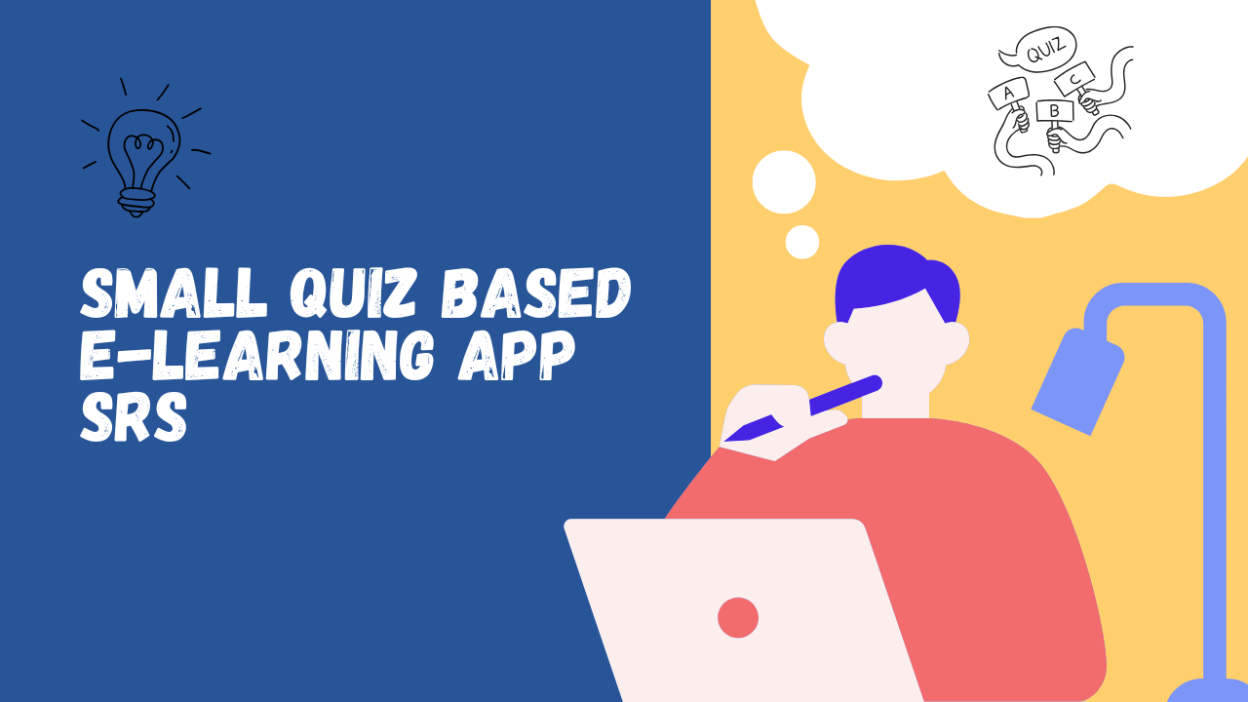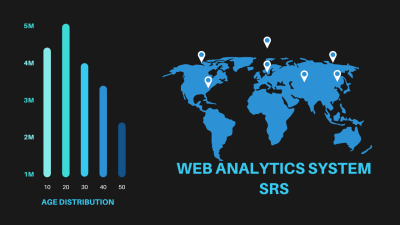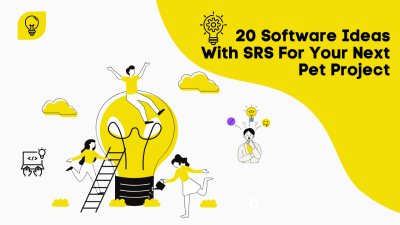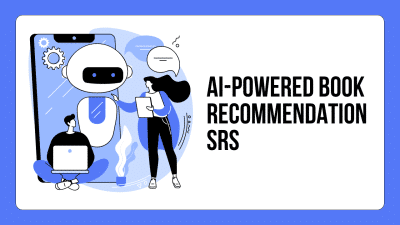Project Overview
Learning feels more exciting when it’s interactive. This eLearning app blends video lessons, slides, and quizzes into a seamless experience. Students explore topics at their own pace while tracking progress with AI-powered insights. Every lesson comes with quizzes that adapt to performance, making learning smarter with every attempt.
A personalized dashboard keeps everything organized—completed courses, quiz scores, and earned certificates all in one place. Interactive challenges, discussion forums, and leaderboard rankings keep engagement high. Course recommendations change dynamically, guiding users toward areas that need more focus.
Built with React, Node.js, and PostgreSQL, the system runs smoothly across devices. AI enhances learning paths, while cloud hosting keeps content accessible anywhere. Subscription-based features unlock exclusive courses, offline mode, and deep performance analytics.
Upcoming updates will bring live classes, AR-based courses, and even job portal integration. A smarter way to learn, blending fun, progress, and achievement in one powerful platform.
Introduction
Purpose
The purpose of this project is to create an eLearning app where students can watch educational videos, view slide presentations, and test their understanding with quizzes. The system will offer progress tracking, AI-based recommendations, and certification upon completion.
Scope
- Video & Slide-Based Learning: Users can watch recorded lessons or view slides.
- Quiz-Based Assessments: Multiple-choice, true/false, and interactive quizzes after each module.
- AI-Powered Recommendations: Suggests extra learning materials based on quiz performance.
- Progress Tracking & Analytics: Users can track their learning progress.
- Certification System: Issue certificates after course completion.
- User Authentication & Roles: Admin, Instructor, and Student roles.
- Multi-Language Support: Content available in different languages.
- Gamification: Badges and leaderboard to keep learners engaged.
Target Audience
- Students & Professionals: Looking for interactive eLearning courses.
- Educational Institutions: Schools, colleges, and training centers.
- Corporate Training Programs: Companies providing employee training.
Definitions, Acronyms, and Abbreviations
- LMS (Learning Management System) – Software for managing eLearning content.
- AI (Artificial Intelligence) – Used for quiz evaluation and recommendations.
System Features
User Authentication & Profile Management
- User Registration/Login (Google, Facebook, Email).
- Role-Based Access: Admin, Instructor, Student.
- Profile Management: Update personal details and track progress.
Course & Content Management
- Admin Panel: Manage users, courses, and content.
- Video Lessons: Upload and stream recorded lectures.
- Slide-Based Learning: Upload and view PDF/PPT slides.
- Categorized Courses: Organize by subject, level, or topic.
Quiz & Assessment System
- Multiple Quiz Types:
- Multiple-choice questions (MCQs).
- True/False questions.
- Fill-in-the-blank.
- Drag-and-drop matching.
- Timed Quizzes: Option to set time limits.
- Auto-Grading System: Instant quiz results and feedback.
- Quiz Retakes: Allows users to attempt quizzes multiple times.
- Leaderboard & Badges: Gamification for motivation.
AI-Powered Learning Recommendations
- Personalized Course Suggestions: Based on quiz performance.
- Adaptive Learning Paths: AI recommends extra materials for weak areas.
- Smart Quiz Difficulty: Adjusts difficulty based on past performance.
User Progress Tracking & Reports
- Dashboard: Shows completed lessons, quiz scores, and certificates earned.
- Progress Bar: Visual indicator of learning progress.
- Downloadable Reports: Performance summary in PDF format.
Certification System
- Course Completion Certificates: Auto-generated PDF certificates.
- Verification System: Unique certificate ID for authenticity.
Notifications & Reminders
- Email & Push Notifications: Reminders for incomplete lessons and upcoming quizzes.
- Announcements: Admin/instructors can send messages to users.
Multi-Language & Accessibility Features
- Multi-Language Support: Users can switch languages.
- Dark Mode & Font Adjustments: For better readability.
- Speech-to-Text Support: For accessibility.
Social & Community Features
- Discussion Forum: Users can discuss course topics.
- Peer-to-Peer Quiz Challenges: Compete with friends.
Premium Features (Subscription-Based)
- Exclusive Courses: Access to premium content.
- Offline Mode: Download lessons for offline viewing.
- Advanced AI Insights: Detailed learning analysis.
Technology Stack
Frontend
- React.js / Vue.js / Flutter – For web and mobile apps.
- Bootstrap / Tailwind CSS – For UI design.
Backend
- Node.js (Express.js) / Python (Django, Flask) – For API development.
- WebSockets (Socket.io) – For real-time quiz updates.
Database & Storage
- PostgreSQL / MongoDB – For user and course data.
- Firebase / AWS S3 – For video and slide storage.
AI & Machine Learning
- OpenAI API / TensorFlow – For AI-based recommendations.
- Natural Language Processing (NLP) – For analyzing user quiz answers.
Hosting & Deployment
- AWS / DigitalOcean – For cloud hosting.
- Docker & Kubernetes – For scalable deployment.
Security Measures
- OAuth Authentication – Secure user login.
- SSL/TLS Encryption – Secure data transfer.
- GDPR Compliance – Data privacy regulations.
System Architecture
High-Level Overview
- The frontend (React.js/Vue.js/Flutter) will communicate with the backend via REST APIs.
- Video content will be hosted on AWS S3/Firebase, while quiz data and user progress will be stored in a database.
- AI-powered recommendation and grading systems will run in the backend.
Database Schema
- Users Table: Stores user details and roles.
- Courses Table: Stores course content, videos, and slides.
- Quizzes Table: Stores quiz questions and answers.
- Progress Table: Tracks user progress and scores.
- Certificates Table: Stores issued course certificates.
Implementation Guide
Development Environment Setup
- Set up React.js / Flutter for the frontend.
- Develop a Node.js / Python backend with REST APIs.
- Configure PostgreSQL / MongoDB for data storage.
- Implement Firebase / AWS S3 for video content.
- Integrate AI-based quiz analysis and recommendations.
Core Feature Development
- User Authentication: Implement login, registration, and profile management.
- Course Management System: Upload and organize video/slide lessons.
- Quiz & Auto-Grading System: Implement multiple quiz types and scoring.
- AI-Powered Learning: Provide recommendations based on quiz performance.
- Progress Tracking & Certification: Track user scores and generate certificates.
Testing & Debugging
- Unit Testing: Ensure quiz grading accuracy.
- UI Testing: Check responsiveness and usability.
- Security Testing: Validate authentication and data encryption.
Deployment
- Deploy the app on AWS / Firebase.
- Use Docker & Kubernetes for scalability.
- Implement Cloudflare CDN for faster content delivery.
Future Enhancements
- Live Classes & Webinars: Add real-time video sessions.
- AI-Based Personalized Study Plan: Adjust learning paths dynamically.
- Augmented Reality (AR) Learning: Interactive AR-based courses.
- Integration with Job Portals: Suggest jobs based on course completion.
Conclusion
Learning flows better when everything clicks. Videos, quizzes, and progress tracking work together, making every step feel rewarding. Lessons adapt, challenges push skills further, and AI keeps things personal. Every quiz sharpens knowledge, every milestone builds confidence. More exciting features are on the way, expanding possibilities even further. A space where education feels smooth, engaging, and built for growth.