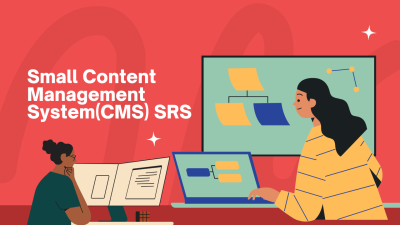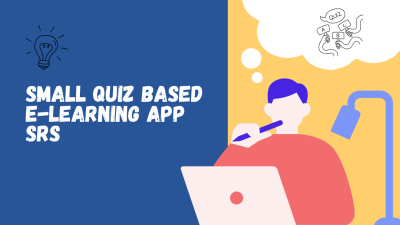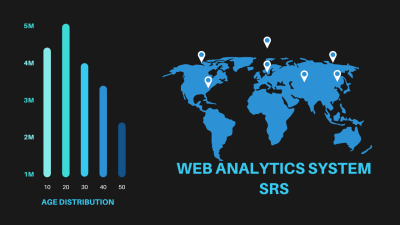Project Overview
Building a website should be easy, fun, and stress-free. This AI-powered drag-and-drop website builder makes that possible, letting users design stunning sites without writing a single line of code. Drag, drop, tweak, and publish—it’s that simple.
Complicated menus and endless settings are out of the way. Pre-built components like text blocks, images, buttons, and forms make customization effortless. The AI handles the heavy lifting, generating clean HTML and CSS in the background. Responsive design ensures everything looks perfect on any device.
Everything runs on a powerful stack—React and Node.js for speed, MongoDB for storage, and WebSockets for real-time collaboration. Websites can be published instantly on a subdomain or exported for external hosting. Secure, fast, and built for creators of all levels.
Future updates will bring custom widgets, e-commerce integration, and a mobile app. A website builder that feels like magic—intuitive, smart, and built for anyone who wants a beautiful site without the headache.
Introduction
Purpose
The purpose of this project is to develop a drag-and-drop website builder that enables users to create websites without the need for coding knowledge. The system will allow users to design and publish websites by simply dragging and dropping elements like text, images, buttons, and other components into place.
Scope
- Users can create basic websites using a visual drag-and-drop interface.
- The builder will provide a variety of pre-designed components that users can place on their pages.
- Websites can be published directly from the builder.
- Users can preview their website designs in real-time before publishing.
Target Audience
- Non-technical users who want to build websites easily (e.g., small business owners, bloggers, personal website creators).
- Freelancers and web designers looking for a quick way to prototype websites.
- Educators teaching basic web design and development principles.
Definitions, Acronyms, and Abbreviations
- UI (User Interface) – The visual part of the website builder where users interact with drag-and-drop elements.
- CSS (Cascading Style Sheets) – Used to style the visual elements placed by users.
- HTML (HyperText Markup Language) – The standard markup language used to structure websites.
- Drag & Drop – A feature that allows users to pick up an item and place it in a desired location using the mouse.
System Features
User Registration and Authentication
- Users can sign up using their email or social media accounts (Google, Facebook, etc.).
- Users can log in to save and retrieve their website projects.
- Password recovery and profile management options.
Drag & Drop Interface
- Users can drag pre-made elements (e.g., text boxes, images, buttons, forms, etc.) and drop them onto their page layout.
- Resizable components that users can adjust for different screen sizes.
- A visual interface with a drag-and-drop canvas for the website layout.
- Real-time preview of how the website will look as users add elements.
Pre-built Components
- Text blocks for headings, paragraphs, and lists.
- Image components to upload images or display images from URLs.
- Buttons, forms, and navigation bars for user interaction.
- Embed codes to add external content (e.g., videos, maps, social media feeds).
- Sections like headers, footers, sidebars, and galleries.
Responsive Design
- The system will provide responsive design templates to ensure the website is mobile-friendly.
- Automatically adjusts the layout and content to fit different screen sizes.
Code Generation
- The builder will generate the underlying HTML and CSS code based on user drag-and-drop actions.
- Downloadable code: Users can export the website as HTML and CSS files for further customization if needed.
Website Hosting
- Option to publish the website directly on a custom subdomain (e.g., yourwebsite.builder.com).
- Provide options for users to purchase a custom domain or integrate with external hosting services.
Real-time Collaboration
- Users can collaborate with others on their website in real-time, with live updates as they drag and drop elements.
Templates & Themes
- A selection of pre-designed templates to help users get started quickly.
- Customizable themes and color schemes for personalization.
Technology Stack
Frontend
- React.js / Vue.js for building the dynamic user interface.
- HTML / CSS for building the page layout and structure.
- Redux / Vuex for managing application state.
- Fabric.js or Konva.js for building the drag-and-drop canvas.
- Bootstrap / Material-UI for responsive design and UI components.
Backend
- Node.js / Express.js for managing the backend server, user authentication, and website data storage.
- MongoDB for storing user data and website projects.
- Cloud storage (e.g., Amazon S3) for storing user-uploaded assets (images, files).
Hosting & Deployment
- AWS / DigitalOcean / Heroku for hosting the platform.
- Cloudflare for CDN and performance optimization.
- Docker for containerized deployment.
Code Generation
- HTML5, CSS3, and JavaScript for generating the output website code.
- Preprocessors like Sass or LESS for more manageable CSS.
Real-time Collaboration
- WebSockets or Socket.IO for enabling real-time communication between users.
System Architecture
High-Level Overview
- Frontend: The user interface where users will drag and drop elements to build their websites.
- Backend: The server that handles user authentication, saving website projects, and managing hosting services.
- Drag-and-Drop Canvas: A JavaScript library (e.g., Fabric.js) used to enable users to drag and drop elements on the page.
- Code Generation Engine: A module that generates clean HTML and CSS code based on the user’s design.
- Database: Stores user data, website projects, and assets.
Flow of Data
- The user signs up and logs in.
- The user is taken to the drag-and-drop canvas to start building the website.
- The user drags elements from the sidebar onto the page.
- The system generates HTML and CSS code for each element placed.
- The user can preview the website and make adjustments.
- The user can save the project or publish the website to a subdomain or custom domain.
- The system stores the website data and any uploaded media in the database and cloud storage.
Implementation Guide
Development Environment Setup
- Set up Node.js and React.js for the frontend and backend.
- Install Fabric.js or Konva.js for drag-and-drop functionality.
- Set up MongoDB for storing user projects and data.
- Configure Amazon S3 or another cloud storage solution for file storage.
Core Feature Development
- Drag & Drop Canvas: Implement a canvas where users can drag and position elements.
- Component Library: Develop a sidebar with draggable components (text, image, button, etc.).
- Responsive Design: Ensure that the elements are responsive and adjust based on the screen size.
- Code Generation: Build the engine that converts the user’s design into valid HTML and CSS.
- Publishing/Exporting: Allow users to export the website code or publish directly to a subdomain.
Testing & Debugging
- Test drag-and-drop functionality to ensure smooth interaction.
- Ensure generated code is valid and works across different browsers.
- Test the responsiveness of the website on mobile, tablet, and desktop devices.
Deployment
- Deploy the backend on Heroku or AWS.
- Set up cloud storage for user assets.
- Publish the frontend to a CDN for faster performance.
Testing & Deployment
Functional Testing
- Test the drag-and-drop UI and ensure all components can be dragged and placed on the canvas.
- Test the ability to generate HTML/CSS code and preview it.
Security Testing
- Ensure user data is secure, especially during login and registration.
- Test the website publishing and ensure user privacy is respected.
Deployment
- Deploy the platform and monitor user activity for issues.
- Test hosting capabilities and ensure websites are published correctly.
Future Enhancements
- Custom Widgets: Allow users to create and save custom components.
- Advanced Features: Add more advanced design features like animations, transitions, and custom scripts.
- E-commerce Integration: Allow users to add product catalogs and integrate payment gateways.
- Mobile Application: Develop a mobile app version of the website builder.
- SEO Optimization: Provide automatic SEO optimization for published websites.
Conclusion
Creating a website should feel exciting, never frustrating. Drag, drop, and watch ideas come to life in seconds. Coding takes a backseat, making more room for creativity. Smart tools handle the tough parts, leaving more space for design and expression. Future updates will make it even better, unlocking new possibilities. A simple way to build something amazing, with zero limits.