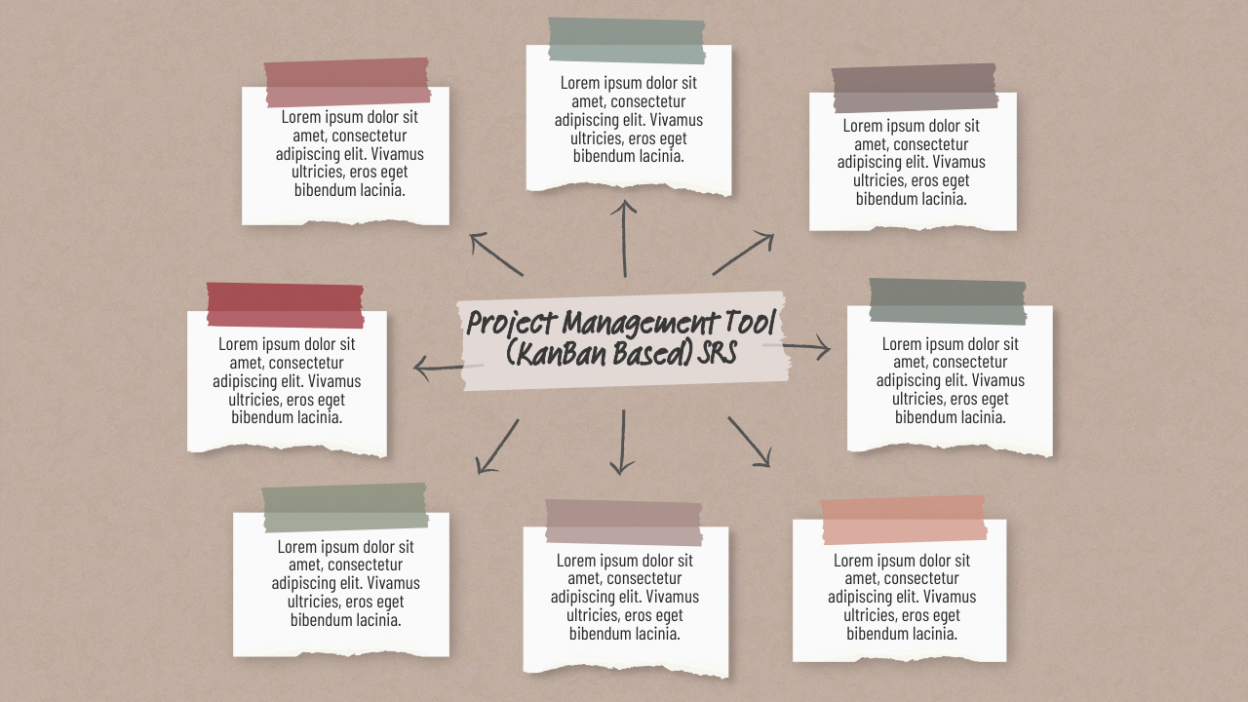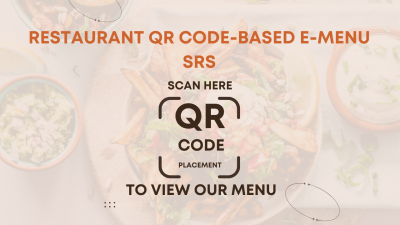Project Overview
Managing projects flows better when everything stays organized. This Kanban-based tool keeps tasks visible, deadlines clear, and teamwork seamless. Drag, drop, and assign work with a smooth interface that adapts to every project. Conversations stay within tasks, files attach instantly, and real-time updates make collaboration effortless.
AI takes the experience further, analyzing workloads, suggesting priorities, and generating reports automatically. Time tracking logs productivity, integrations connect everything to existing tools, and multi-device access ensures flexibility. Every workflow fits perfectly with custom boards, labels, and permission controls.
Built with React, Node.js, and PostgreSQL, the system delivers speed, security, and stability. Real-time WebSocket updates keep teams in sync, while cloud hosting ensures global access. Data encryption and role-based permissions lock everything down, keeping project information secure.
Upcoming features will bring Gantt charts, voice-controlled task management, and AI-powered sprint planning. A smarter way to track progress, boost efficiency, and make every task count.
Introduction
Purpose
The purpose of this project is to create a Kanban-style project management tool that enables individuals and teams to track tasks, visualize workflows, and collaborate efficiently. The tool will support task assignments, deadlines, file sharing, AI-powered suggestions, and integrations with other tools.
Scope
- Kanban Board: Drag-and-drop task management.
- Task Assignments & Collaboration: Assign tasks to team members, add comments, and attach files.
- Custom Workflows: Create boards with custom task statuses.
- Deadlines & Reminders: Set task deadlines with notifications.
- AI-Based Task Prioritization: Suggests which tasks to focus on based on urgency and dependencies.
- Time Tracking & Productivity Reports: Logs time spent on tasks.
- Integrations: Sync with Slack, Google Calendar, and GitHub.
- Multi-User Access & Permissions: Role-based access control.
- Mobile & Web Accessibility: Responsive design for different devices.
Target Audience
- Startups & Enterprises: Managing software development, marketing, or operations.
- Freelancers & Agencies: Organizing multiple client projects.
- Students & Educators: Planning coursework and assignments.
Definitions, Acronyms, and Abbreviations
- Kanban – A workflow visualization method for managing tasks.
- SaaS (Software as a Service) – A cloud-based software model.
- AI (Artificial Intelligence) – Used for smart task prioritization and insights.
System Features
User Authentication & Team Management
- User Registration/Login (Google, Microsoft, Email).
- Role-Based Access: Admin, Manager, Team Member, Viewer.
- Multi-Team Support: Users can be part of multiple teams.
Kanban Board & Task Management
- Drag & Drop Interface: Move tasks across columns.
- Custom Workflows: Users can define their own task statuses.
- Task Labels & Tags: Categorize tasks with color-coded labels.
- Task Descriptions & Checklists: Add detailed descriptions and subtasks.
- Task Dependencies: Mark tasks that depend on others.
- Task Priority & Deadline Tracking: Set deadlines and priority levels.
Collaboration & Communication
- Comments & Mentions: Tag team members in task discussions.
- File Attachments: Upload documents, images, and other files.
- Real-Time Updates: Live collaboration and notifications.
- Email & Push Notifications: Reminders for upcoming deadlines.
AI-Powered Features
- Task Prioritization: AI suggests high-priority tasks.
- Smart Task Allocation: AI recommends who should take a task based on workload.
- Automated Progress Reports: AI-generated project status updates.
Time Tracking & Reporting
- Task Time Logs: Track time spent on tasks.
- Productivity Reports: Generate weekly/monthly team performance reports.
- Burn-down Charts: Visual representation of project progress.
Integrations & API Support
- Slack, Microsoft Teams: Task updates in messaging platforms.
- Google Calendar, Outlook: Sync deadlines and meeting schedules.
- GitHub, GitLab: Link tasks to code commits.
- Zapier Integration: Automate workflows with third-party apps.
Multi-Device & Offline Support
- Mobile-Friendly Web App: Responsive UI for all screen sizes.
- Mobile App (iOS/Android): Native mobile experience.
- Offline Mode: Work without the internet, sync data when online.
Security & Permissions
- Two-Factor Authentication (2FA): Extra security for user accounts.
- Role-Based Access Control (RBAC): Different levels of permissions.
- End-to-End Encryption: Secure data storage and transfer.
- GDPR Compliance: Users control their data and privacy settings.
Premium Features (Subscription-Based)
- Advanced AI Analytics: Deeper insights into project efficiency.
- Unlimited Storage: More space for files and attachments.
- White-Labeling: Custom branding for enterprises.
Technology Stack
Frontend
- React.js / Vue.js / Flutter – For web and mobile UI.
- Tailwind CSS / Material UI – For modern and responsive design.
Backend
- Node.js (Express.js) / Python (Django, FastAPI) – For API development.
- WebSockets (Socket.io) – For real-time updates.
Database & Storage
- PostgreSQL / MongoDB – For task, user, and project data.
- Firebase / AWS S3 – For file storage.
AI & Machine Learning
- GPT Models / OpenAI API – For smart task suggestions.
- TensorFlow / Scikit-Learn – For analyzing team productivity trends.
Hosting & Deployment
- AWS / DigitalOcean – Cloud hosting.
- Docker & Kubernetes – For scalability.
- Cloudflare CDN – For faster performance.
Security Measures
- OAuth Authentication – Secure logins.
- SSL/TLS Encryption – Protects data during transmission.
- Role-Based Access Control (RBAC) – Granular user permissions.
System Architecture
High-Level Overview
- Frontend (React.js/Vue.js/Flutter) communicates with the Backend API (Node.js/Python).
- Real-time updates are handled using WebSockets (Socket.io).
- Task and user data is stored in a PostgreSQL/MongoDB database.
- AI-based features analyze user activity and suggest task improvements.
Database Schema
- Users Table: Stores user details and roles.
- Teams Table: Stores project teams and their members.
- Projects Table: Stores project details.
- Tasks Table: Stores task information, statuses, and assignments.
- Comments Table: Stores discussions on tasks.
Implementation Guide
Development Environment Setup
- Set up React.js / Vue.js / Flutter for UI development.
- Develop a Node.js / Python backend with REST APIs.
- Configure PostgreSQL / MongoDB for data storage.
- Implement WebSockets for real-time updates.
- Integrate OAuth authentication for secure login.
Core Feature Development
- User Authentication & Team Management.
- Kanban Board with Drag & Drop Functionality.
- Task Collaboration (Comments, Attachments, Mentions).
- Deadline & Reminder System.
- AI-Based Task Prioritization.
Testing & Debugging
- Unit Testing: Ensure core functionalities work correctly.
- UI Testing: Verify responsiveness and accessibility.
- Security Testing: Check authentication and encryption.
Deployment
- Deploy the app on AWS / DigitalOcean.
- Use Docker & Kubernetes for scalability.
- Implement Cloudflare CDN for better performance.
Future Enhancements
- Gantt Chart View: Visual timeline for project planning.
- Voice Command Support: Create and manage tasks via voice.
- AI-Powered Sprint Planning: Predicts task completion time.
Conclusion
Every project moves faster with the right tools. Tasks flow smoothly, updates arrive instantly, and teamwork feels effortless. Smart automation keeps priorities clear and deadlines on track. Workspaces stay flexible, adapting to any project or team size. AI brings deeper insights, helping teams work smarter. More features are on the way, making project management even more dynamic. A system built to keep everything running at full speed.