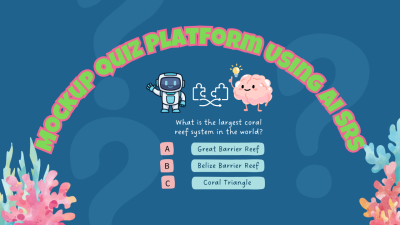Project Overview
Imagine your own personal Dropbox—no cloud, no subscriptions, no privacy worries. This project lets you set up a self-hosted file storage and sync system, keeping everything secure and under your control.
Upload, download, and manage files through a web interface, with role-based access (Admins, Users), a dashboard, and version control. Everything stays encrypted and synced across devices.
Built with React.js or Vue.js for the front end, Node.js/Express or Django for the backend, and PostgreSQL or MySQL for storage. Files stay on a local server with MinIO or OwnCloud for scalability. Apache or Nginx hosts the app, and Docker makes deployment easier.
Just install Node.js, React.js, and a database, set up authentication (JWT), file uploads, and sync. Test with Postman, deploy on Linux or Raspberry Pi, and you’re good to go.
Looking ahead, this project has room for some exciting upgrades—a mobile app for easy access, automatic external storage backups, and even an AI-powered search to find files faster.
In short, this is a simple, secure, and private alternative to cloud storage—no subscriptions, no data leaks, just full control over your files.
Introduction
Purpose
This project aims to develop a self-hosted file storage and synchronization system that functions similarly to Dropbox but runs on local data servers. It will allow users to store, share, and synchronize files across multiple devices within a secure local network.
Scope
- Users can upload, download, and manage files through a web interface.
- The system ensures file synchronization across multiple connected devices.
- Role-based access control for multiple users.
- Provides a dashboard for monitoring storage usage.
- Version control to track changes and restore previous file versions.
Target Audience
- Students and professionals needing secure local storage.
- Organizations requiring a private file-sharing system.
Definitions, Acronyms, and Abbreviations
- Local Server – A computer hosting the storage service within a private network.
- Sync – The process of ensuring that files are updated across all devices.
System Features
User Authentication & Access Control
- Secure login system with role-based permissions (Admin, User).
File Upload, Download & Synchronization
- Users can upload and download files securely.
- Automated file synchronization across registered devices.
Version Control & Recovery
- Maintain multiple versions of files for recovery.
- Restore deleted or modified files.
File Sharing & Permissions
- Users can share files with others with read/write permissions.
Storage Management Dashboard
- Display total and used storage space.
Encryption & Security
- Implement encryption for file storage and transfers.
Technology Stack
Frontend
- React.js / Vue.js – For an interactive and user-friendly web interface.
- HTML, CSS, JavaScript – For styling and frontend logic.
Backend
- Node.js (Express.js) / Django – For handling user authentication, file uploads, and synchronization logic.
Database
- PostgreSQL / MySQL – To store user data, file metadata, and permissions.
- MongoDB (optional) – If you prefer a NoSQL approach for handling file logs.
File Storage
- Local File System – Store files directly on a local server.
- MinIO / OwnCloud – Open-source object storage solutions for better scalability.
Networking & Hosting
- Apache / Nginx – To serve the web application and API.
- Docker (Optional) – To containerize the application for easier deployment.
System Architecture
High-Level Overview
- User Interface (Frontend): Web-based dashboard for file management.
- Backend Server: Handles authentication, file operations, and synchronization.
- Database: Stores user data and file metadata.
- Storage Server: Stores actual files and ensures availability.
Flow of Data
- User logs in via the web interface.
- Upload/download operations are processed via the backend server.
- The database records metadata, while actual files are stored on the server.
- The system syncs files across devices based on user actions.
Implementation Guide
Setup Development Environment
- Install Node.js, Express.js / Django for backend development.
- Set up React.js / Vue.js for the front end.
- Configure PostgreSQL / MySQL database.
Develop Core Features
- User Authentication – Implement login/logout with JWT-based security.
- File Upload & Download – Enable users to upload and retrieve files.
- Synchronization – Use a background worker to sync files across devices.
- Sharing & Permissions – Develop sharing features with access control.
Testing & Debugging
- Use Postman to test API endpoints.
- Implement unit tests for key functionalities.
Deployment
- Host the backend on a local Linux server or Raspberry Pi.
- Use Nginx/Apache for serving the web application.
Testing & Deployment
Functional Testing
- Verify user authentication works correctly.
- Test file upload/download functionality.
Security Testing
- Ensure encrypted file transfers.
- Test SQL injection and authentication vulnerabilities.
Deployment Steps
- Deploy the backend server on a local machine or Raspberry Pi.
- Connect the frontend to the deployed backend.
- Set up automatic backups for the file storage system.
Future Enhancements
- Mobile App Support – Develop an Android/iOS app.
- Automatic Backup System – Sync with an external storage device.
- AI-Based Search – Implement intelligent search for file retrieval.
Conclusion
Building your own local Dropbox isn’t just about privacy—it’s about freedom. No more relying on third-party services, no more surprise fees, just complete control over your files. Whether you’re a student, a pro, or a tech enthusiast, this project puts your data back in your hands.