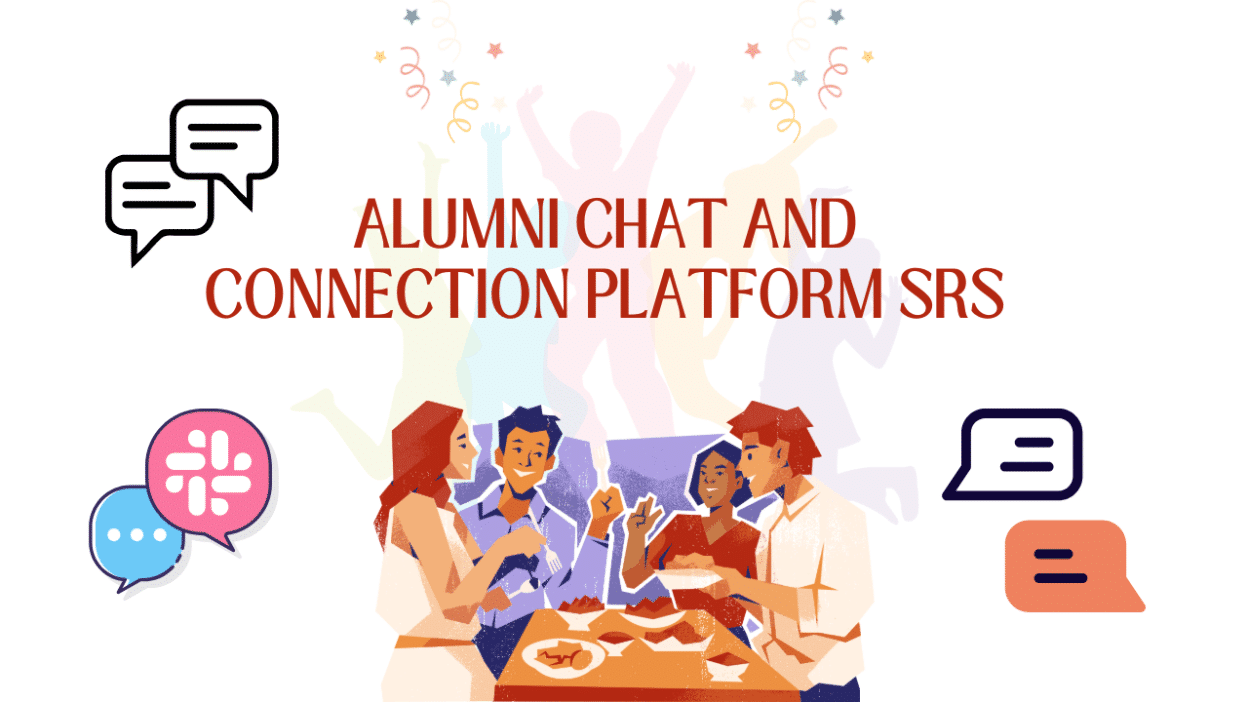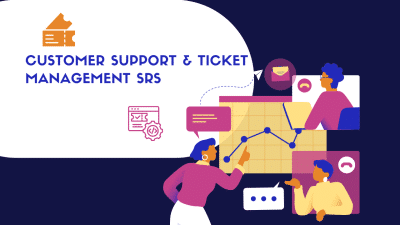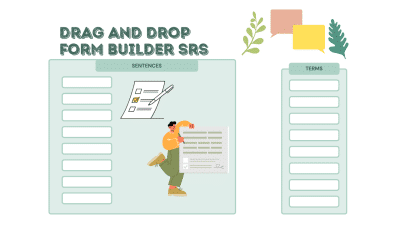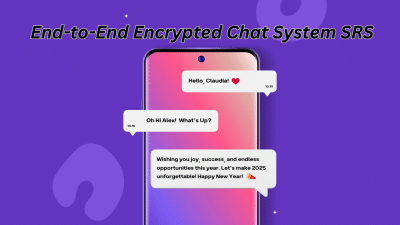Project Overview
Alumni connections should be effortless, fun, and actually useful. This platform makes it happen—networking, mentorship, job hunting, and catching up, all in one place. Real-time chats, group convos, job boards, and events keep the alumni community alive and buzzing.
Messages flow instantly, profiles showcase skills and achievements, and finding the right connections feels natural. Job listings open doors, while event calendars keep reunions, workshops, and networking meetups packed. Everything’s built to keep alumni engaged, without the chaos of social media.
Powered by React and Node.js for speed, MongoDB for smart data handling, and Socket.IO for real-time action. Secure authentication keeps things private, while notifications make sure nothing gets missed. Simple, sleek, and made for alumni who actually want to stay in touch.
Bigger things are on the way—mobile apps, AI-powered networking, and even video calls. A smarter way to keep alumni connected, build careers, and turn old classmates into lifelong opportunities.
Introduction
Purpose
This project aims to develop an Alumni Chat and Connection Platform that allows alumni to connect, share updates, exchange advice, network, and participate in community events. The system will include real-time messaging, profile management, and group features for engagement.
Scope
- Alumni will be able to create profiles and stay in touch with fellow graduates.
- The platform will provide private and group chat features for networking and communication.
- Alumni will have access to updates, events, and announcements related to their school.
- The platform will provide job postings, mentorship opportunities, and event information.
Target Audience
- Alumni from various educational institutions looking to stay connected with their peers.
- Educational Institutions that want to facilitate alumni engagement and networking.
- Job seekers looking for mentorship, networking, or career opportunities.
- Mentors or professionals willing to guide new graduates.
Definitions, Acronyms, and Abbreviations
- UI (User Interface) – The graphical interface through which users interact with the platform.
- Private Chat – One-on-one communication between two alumni members.
- Group Chat – Messaging within alumni groups or categories.
- Admin Panel – A control panel for managing users, posts, and events.
System Features
User Registration and Authentication
- Users can sign up using email, Google, or social media accounts (LinkedIn, Facebook, etc.).
- Profile creation, with details such as name, graduation year, degree, skills, and profession.
- Secure login with password recovery and two-factor authentication for added security.
Alumni Profiles
- Each alumni member will have a personal profile containing their academic history, work experience, and interests.
- Users can update their information, upload a profile picture, and link to their professional networks like LinkedIn.
- Profile privacy settings, allowing users to control who can see their information.
Messaging and Communication
- Private messaging between alumni members.
- Group chats to discuss topics of interest, such as career advice, events, or casual conversation.
- Mentorship chats, where alumni can offer guidance to new graduates or students.
- Real-time notifications for new messages, events, or updates.
Alumni Networking and Job Postings
- A job board where alumni can post career opportunities and internships for others to apply.
- The ability for alumni to filter job postings based on industry, location, and job type.
- Users can apply for jobs directly through the platform and showcase their resumes and experience.
- Networking Opportunities where alumni can search and connect with individuals in their field of interest.
Events and Announcements
- A calendar for upcoming alumni events, reunions, or educational seminars.
- RSVP system for alumni to register for events and receive reminders.
- Notifications for important announcements, such as school achievements, reunions, or newsletters.
- Event discussion forums for alumni to engage with event details and share feedback.
Admin Panel
- Admins can manage user accounts, profiles, and remove inappropriate content.
- Ability to monitor chat activity to prevent misuse or harassment.
- Tools for organizing events, posting announcements, and sending bulk notifications.
Search and Discovery
- Alumni can search for peers by name, graduation year, industry, or location.
- Filters to narrow down search results, such as by major, job role, or organization.
- Advanced search options for networking based on common interests or professional goals.
Technology Stack
Frontend
- React.js / Angular for a dynamic and responsive user interface.
- HTML5 / CSS3 for basic layout and styling.
- Material-UI / Bootstrap for pre-designed components to streamline UI design.
- WebSockets / Socket.IO for real-time messaging.
Backend
- Node.js / Express.js for managing server-side logic, authentication, and database integration.
- Python (Django/Flask) can be used if more robust data processing or machine learning features are required.
- GraphQL / REST API to handle data retrieval and interaction between frontend and backend.
Database
- MongoDB for storing user data, messages, job postings, and event details (NoSQL for flexibility).
- PostgreSQL for structured data if relational storage is needed (e.g., user roles, permissions).
Hosting & Deployment
- AWS / Google Cloud for hosting the platform and ensuring scalability.
- Heroku / DigitalOcean for deploying the backend and frontend in an easy-to-manage environment.
- Docker for containerizing the application and facilitating smooth deployment.
Real-Time Features
- Socket.IO for real-time chat functionality.
- Push notifications using services like Firebase Cloud Messaging or OneSignal.
System Architecture
High-Level Overview
- Frontend: The user-facing part of the application, where alumni can interact with profiles, messages, and events.
- Backend: The server responsible for managing users, messages, posts, and events.
- Real-time Chat Server: A separate server or service responsible for handling instant messages.
- Database: Stores all platform data (user profiles, messages, events, etc.).
Flow of Data
- A user registers and logs into the platform.
- The user creates a profile and connects with other alumni through the search and discovery system.
- The user starts chatting with peers via private or group chats.
- The user explores available job opportunities and networking channels.
- Users receive notifications about events, news, and group activities.
- Admins monitor and manage user activity to ensure appropriate content and behavior.
Implementation Guide
Development Environment Setup
- Set up Node.js for backend and React.js for the frontend.
- Configure MongoDB/PostgreSQL for database storage.
- Integrate Socket.IO for real-time messaging functionality.
Core Feature Development
- User Authentication: Develop login, registration, and profile management functionalities.
- Real-time Chat: Implement one-on-one and group messaging.
- Networking and Job Posting: Enable job boards and personalized networking searches.
- Event System: Create a calendar for events and event registration.
Testing & Debugging
- Test real-time chat functionality and messaging synchronization.
- Verify the user registration, profile creation, and password recovery process.
- Test the job board and event registration systems.
Deployment
- Deploy on Heroku or AWS with scalable server configurations.
- Ensure secure handling of user data and privacy regulations.
- Optimize performance for faster loading times and real-time communication.
Testing & Deployment
Functional Testing
- Ensure proper messaging and notifications work in real-time.
- Test job posting functionality and event RSVP system.
- Verify user search and discovery features are working as expected.
Security Testing
- Test user authentication and data security, including encryption of messages and profiles.
- Implement XSS (Cross-Site Scripting) and SQL Injection protections.
Deployment
- Deploy to AWS/Heroku.
- Test scalability by simulating multiple simultaneous users.
- Set up CDN (Content Delivery Network) for faster content delivery.
Future Enhancements
- Mobile Application: Develop a companion mobile app for easy access to chat and event management.
- AI-based Matchmaking: Use AI to suggest potential connections based on shared interests, profession, and goals.
- Video Conferencing Integration: Integrate video chat features for more interactive communication.
- Advanced Analytics: Provide admins with insights on engagement, active users, and event participation.
Conclusion
Alumni networks should feel like home, not a forgotten contact list. Real connections, real conversations, and opportunities that actually matter. A space where mentorship, career growth, and friendships grow naturally.
The right people are always a message away, making networking effortless. More features are coming to take it even further. Staying connected has never been this easy—or this powerful.