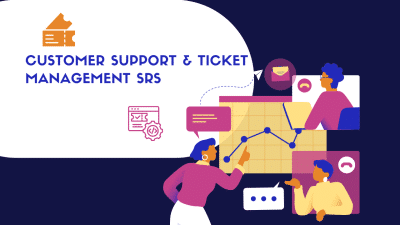Project Overview
Imagine an AI-Powered Image Editing Tool that turns your photos into masterpieces with just a few clicks. This project is all about making image editing feel effortless, whether you’re a pro designer or just someone who loves to play around with selfies.
Using AI, this tool can auto-remove backgrounds, detect faces and objects, and apply enhancements that’ll make your images pop. But it’s not just about AI magic. You’ll also get basic tools like cropping, resizing, and filters, plus layer-based editing for more control.
Want to add some flair? Overlay text, stickers, or emojis. Need to save your work? Cloud storage integration means you can store and retrieve your edits anytime.
Under the hood, this project is powered by tech like TensorFlow and React.js, with deployment on AWS to keep everything running smoothly. And the best part? This is just the beginning. Future upgrades could include generating images from text prompts, editing 3D objects, and even blending your photos with augmented reality.
Whether you’re a casual user or a design wizard, this tool is shaping up to be a game-changer. Let’s watch it evolve into something truly awesome.
Introduction
Purpose
The purpose of this project is to develop an AI-Powered Image Editing Tool that enables users to enhance and manipulate images effortlessly using artificial intelligence. This tool will provide features like automatic background removal, object detection, AI-based enhancements, and creative filters. The system will be designed to cater to both casual users and professional designers.
Scope
- AI-Powered Features: Smart background removal, object detection, and image enhancement.
- Basic Editing Tools: Cropping, resizing, brightness/contrast adjustment, and filters.
- AI-Based Style Transfer: Transform images using artistic filters.
- Face & Object Detection: Identify and edit facial features or specific objects in an image.
- Text & Stickers: Overlay text, emojis, and stickers.
- Cloud Storage Integration: Save and retrieve edited images from cloud storage.
- Multi-Platform Support: Web and mobile compatibility.
Target Audience
- Graphic Designers who need quick AI-based edits.
- Content Creators looking for easy, high-quality image manipulation.
- Casual Users who want to edit photos without complex software.
Definitions, Acronyms, and Abbreviations
- AI (Artificial Intelligence) – Machine learning models used for image processing.
- GANs (Generative Adversarial Networks) – AI models for generating realistic image transformations.
- API (Application Programming Interface) – Used for integrating AI models into the app.
System Features
User Authentication & Profile Management
- User Sign-Up/Login: OAuth login with Google/Facebook support.
- Cloud Storage: Users can save their edited images.
- Subscription Plans: Free and premium versions with extra features.
AI-Powered Image Editing Features
- Auto Background Removal: Remove background with a single click using AI segmentation.
- Object & Face Detection: Identify and isolate faces/objects for targeted editing.
- AI Enhancement: Auto-fix brightness, contrast, and sharpness using deep learning.
- AI Style Transfer: Apply artistic styles to images using neural networks.
- AI Upscaling: Improve image resolution without quality loss.
Basic Image Editing Tools
- Resize & Crop: Basic image resizing and cropping functionality.
- Brightness & Contrast Adjustment: Manual and auto-adjustment modes.
- Filters & Effects: Various color filters, vintage effects, and artistic overlays.
- Text & Stickers: Add custom text, emojis, and stickers to images.
Layer-Based Editing
- Multi-Layer Editing: Users can add multiple layers and edit them separately.
- Opacity & Blending Modes: Control layer transparency and overlay effects.
Cloud Integration & File Management
- Import & Export: Upload and download images in PNG, JPG, and WebP formats.
- Cloud Storage: Google Drive and Dropbox integration for saving edits.
- Version History: Store multiple versions of an edited image.
AI-Powered Auto-Suggestions
- Auto Color Correction: AI-powered color enhancement based on image analysis.
- Auto Masking & Selection: Smart object selection using AI.
- Face Editing: AI-driven skin smoothing, blemish removal, and beauty filters.
Multi-Platform Support
- Web App: Accessible via browsers.
- Mobile App: Android and iOS versions.
Security & Privacy
- Data Encryption: Secure image storage and processing.
- GDPR Compliance: Users can request data deletion.
Technology Stack
Frontend
- React.js / Vue.js – For the web-based interface.
- Flutter / React Native – For mobile app development.
- Fabric.js / Three.js – For canvas-based image manipulation.
Backend
- Python (FastAPI / Flask) – Backend for AI model processing.
- Node.js (Express.js) – For handling API requests and user authentication.
- PostgreSQL / MongoDB – Database for storing user data and edits.
AI & Machine Learning Models
- OpenCV & TensorFlow.js – For AI-based image processing.
- DeepLabV3 / U-Net – For background removal.
- DALL·E / Stable Diffusion – For AI-based image generation.
- FaceNet / MediaPipe – For face detection and enhancement.
Hosting & Deployment
- AWS Lambda / Google Cloud Functions – For AI model processing.
- Firebase / AWS S3 – For storing images and user data.
- Docker & Kubernetes – For scalable deployment.
Security Measures
- OAuth Authentication – Secure user logins via Google, Facebook, etc.
- Data Encryption – SSL/TLS encryption for data transmission.
- Access Control – Restrict unauthorized access to stored images.
System Architecture
High-Level Overview
The AI-Powered Image Editing Tool will have a client-server architecture where the front end communicates with the backend API for processing AI-based edits. The backend will use machine learning models for tasks like background removal and image enhancement.
Database Schema
- Users Table: Stores user authentication details and preferences.
- Images Table: Stores uploaded and edited images.
- Edits Table: Tracks applied edits and filters.
Implementation Guide
Development Environment Setup
- Install Node.js / Python for backend services.
- Set up React.js / Vue.js for front-end development.
- Use TensorFlow / OpenCV for AI processing.
- Configure Cloud Storage (AWS / Firebase) for saving images.
Core Feature Development
- User Authentication: Implement login, registration, and profile management.
- AI Editing Tools: Develop AI-based background removal and enhancements.
- Basic Editing Features: Implement resize, crop, filters, and text tools.
- Cloud Storage: Enable image saving and retrieval from cloud storage.
- AI Auto-Suggestions: Integrate AI-based auto color correction and upscaling.
Testing & Debugging
- Unit Testing: Test AI models for accuracy and performance.
- Frontend Testing: Ensure UI responsiveness and usability.
- Security Testing: Verify encryption and access controls.
Deployment
- Host the web app on AWS / Google Cloud.
- Deploy AI models on serverless functions (AWS Lambda).
- Set up a CDN (Cloudflare / AWS CloudFront) for image delivery.
Future Enhancements
- AI-Powered Image Generation: Create unique images from text prompts.
- 3D Object Editing: Support 3D model integration.
- Advanced AI Filters: More artistic and cinematic filters.
- Collaboration Features: Allow multiple users to edit an image in real-time.
- Mobile App with AR Support: Enhance real-world images using augmented reality.
Conclusion
This AI-Powered Image Editing Tool is set to shake up the creative world. By blending AI smarts with user-friendly features, it’s paving the way for effortless photo magic—no design degree needed.
With future upgrades like text-to-image generation and AR, it’s not just a tool—it’s a gateway to next-level creativity. For businesses, creators, and everyday users, this project could be the key to unlocking new possibilities.